The Intel NUC8i7HVK (Hades Canyon) Review: Kaby Lake-G Benchmarked
by Ganesh T S on March 29, 2018 1:00 PM ESTNetworking and Storage Performance
Networking and storage are two major aspects which influence our experience with any computing system. This section presents results from our evaluation of these aspects in the Intel NUC8i7HVK (Hades Canyon). On the storage side, one option would be repetition of our strenuous SSD review tests on the drive(s) in the PC. Fortunately, to avoid that overkill, PCMark 8 has a storage bench where certain common workloads such as loading games and document processing are replayed on the target drive. Results are presented in two forms, one being a benchmark number and the other, a bandwidth figure. We ran the PCMark 8 storage bench on selected PCs and the results are presented below. Since our review configuration came with two different drives in the M.2 slots, we processed the storage benchmark on both of them. The 800p performs as good as the OCZ RD400 despite its PCIe 3.0 x2 connection (compared to the RD400's PCIe 3.0 x4). However, it is not as good as the Samsung 960 PRO in the Skull Canyon NUC (though it must be remembered that the Skull Canyon number below has not been updated for the Meltdown / Spectre patch's effects, while the Optane drive is being benched in a fully patched system).
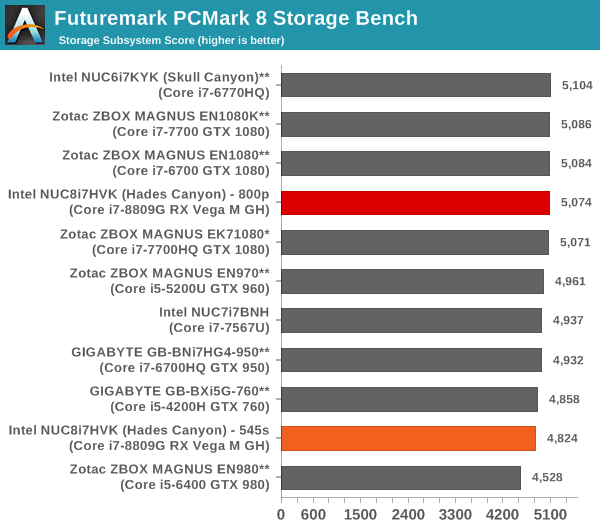
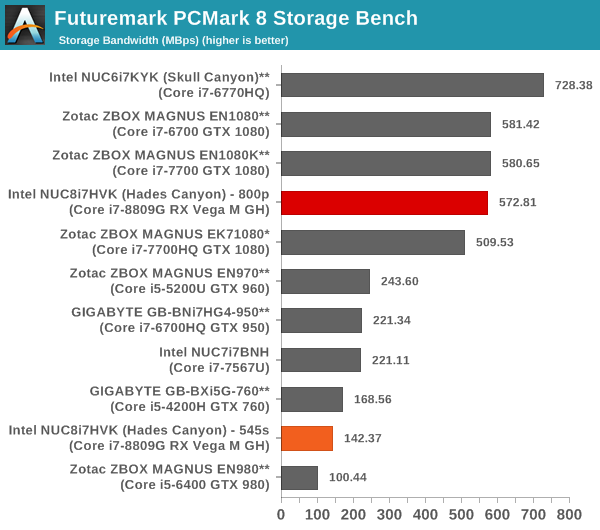
The travails of the 3D TLC-based 545s are evident in the storage bandwidth number above.
On the networking side, we restricted ourselves to the evaluation of the WLAN component. Our standard test router is the Netgear R7000 Nighthawk configured with both 2.4 GHz and 5 GHz networks. The router is placed approximately 20 ft. away, separated by a drywall (as in a typical US building). A wired client is connected to the R7000 and serves as one endpoint for iperf evaluation. The PC under test is made to connect to either the 5 GHz (preferred) or 2.4 GHz SSID and iperf tests are conducted for both TCP and UDP transfers. It is ensured that the PC under test is the only wireless client for the Netgear R7000. We evaluate total throughput for up to 32 simultaneous TCP connections using iperf and present the highest number in the graph below. It must be noted that all PCs other than the ZBOX EN1080K, EK71080, and the NUC8i7HVK were tested in an older lab environment with a different orientation for the client and the router.
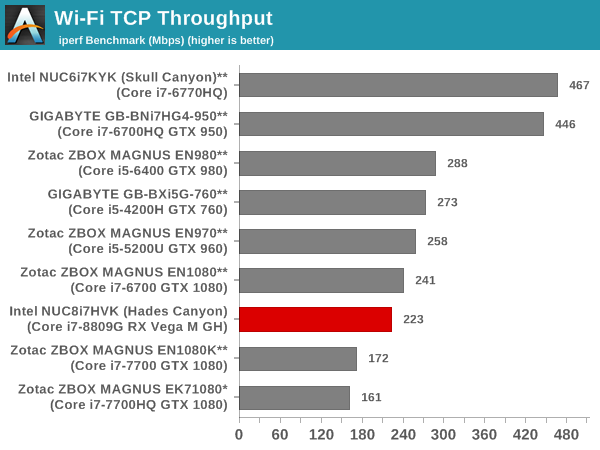
In the UDP case, we try to transfer data at the highest rate possible for which we get less than 1% packet loss.
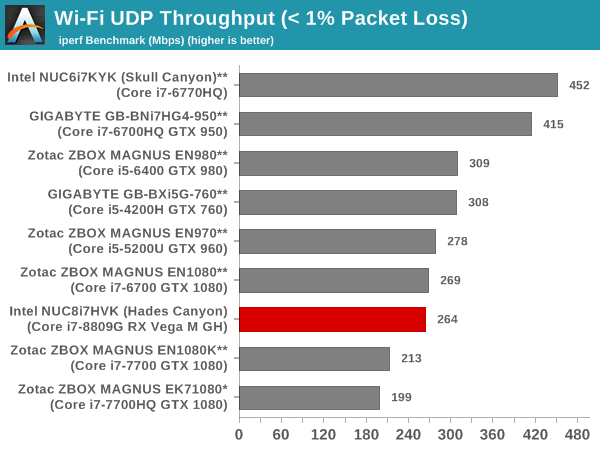
Despite its 2x2 nature, the performance of the WLAN card is only slightly better than the 1x1 AC3165 in the ZOX MAGNUS EK71080. The absence of external antennae could be a possible reason.










124 Comments
View All Comments
MattEm - Wednesday, April 11, 2018 - link
Can the Hades Canyon be powered by Thuderbolt port or do you need to use the power brick? I am wondering whether I can just plug it into my dell tb dock.HStewart - Sunday, April 15, 2018 - link
One of the biggest problems these 880xG based laptops as I been playing around with my XPS 15 2in1 ( 8805G ) is that a lot of software especially games do not know how to handle it.The best example is Steam VR Test application, even though the software on laptop indicates that CPU is designated to run on the Vega. The Steam VR applications indicated it running on Intel 620. Thus giving it a low score. I have a friend pre-order the Vive headset and thought I give the test application a try - but I search the web on headset and a lot of people are returning them - so this mabe a steam VR issue only.
Eastman - Tuesday, April 17, 2018 - link
Does anyone know if the Hades Canyon will support AMD's Pro Radeon Software? I'm wondering since it's got a Vega M GPU. If it will this would make a fantastic portable workstation solution for me.josehdx - Thursday, April 19, 2018 - link
Can anyone verify this update? https://downloadcenter.intel.com/download/27718/In...Intel says the next coments: Intel SGX software is required:
If SGX security is enabled in BIOS.
To play UHD Bluray content.
So, is it capable to play UHD after the update?
Thanks!
sevenup75 - Wednesday, June 27, 2018 - link
I have downloaded and tried install it but failed.But my 8809g do play UHD Blurays fine.
nagus - Sunday, May 6, 2018 - link
I appreciate your in depth guide. I am the owner of a skull canyon NUC with no HDR support. I was saddened by this because I figured mini displayport > HDMI 2.0a adapter was going to do the trick. Anyways looking for an upgrade model that will support HDR nicely. After reading about the issues the Vega gpu has with HDR support I think I will wait for the next round of NUCs.temptation1234 - Saturday, June 2, 2018 - link
Chuwi HiGame is more VFM , I guess.1.Higame has 8GB DDR4 Memory,Canyon no
2.Higame has 128GB/256GB SSD, Canyon no
3.Higame has Windows 10 OS,Canyon no
sevenup75 - Wednesday, June 27, 2018 - link
Got a Intel NUC 8809G for 3 days.And it do play back UHD Blu-rays. The only problem is Cyberlink Powdvd 18 and UHD BD Advisor tool cann't detect the LG UK850 HDR display and PD18 played in SDR format. But Potplay can play back HDR UHD BDs fine.
Also find there are differences between the TB 3/DP 1.4/HDMI 2.0 ports: TB 3 cannot show the Intel NUC logo during the boot, only support 8bit SDR color; HDMI 2.0 support 8bit HDR color; only DP 1.4 support 10bit HDR output.
btw, the 230w psu in the NUC box is made from Lite-ON and it's almost the same look with my 10 years old dell precision M6400's 230w psu which is made from Delta.
I have the Delta one instead the new Lite-ON psu for 3 days ^-^
Sheunghko - Saturday, June 30, 2018 - link
Does that mean there is at least one tb3 that is hook up with the CPU ?Sheunghko - Sunday, July 1, 2018 - link
Does this Vega M support freesync?