The Intel NUC8i7HVK (Hades Canyon) Review: Kaby Lake-G Benchmarked
by Ganesh T S on March 29, 2018 1:00 PM ESTNetworking and Storage Performance
Networking and storage are two major aspects which influence our experience with any computing system. This section presents results from our evaluation of these aspects in the Intel NUC8i7HVK (Hades Canyon). On the storage side, one option would be repetition of our strenuous SSD review tests on the drive(s) in the PC. Fortunately, to avoid that overkill, PCMark 8 has a storage bench where certain common workloads such as loading games and document processing are replayed on the target drive. Results are presented in two forms, one being a benchmark number and the other, a bandwidth figure. We ran the PCMark 8 storage bench on selected PCs and the results are presented below. Since our review configuration came with two different drives in the M.2 slots, we processed the storage benchmark on both of them. The 800p performs as good as the OCZ RD400 despite its PCIe 3.0 x2 connection (compared to the RD400's PCIe 3.0 x4). However, it is not as good as the Samsung 960 PRO in the Skull Canyon NUC (though it must be remembered that the Skull Canyon number below has not been updated for the Meltdown / Spectre patch's effects, while the Optane drive is being benched in a fully patched system).
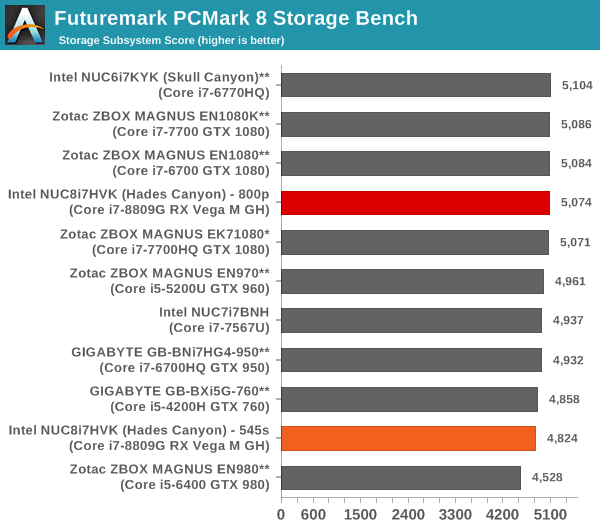
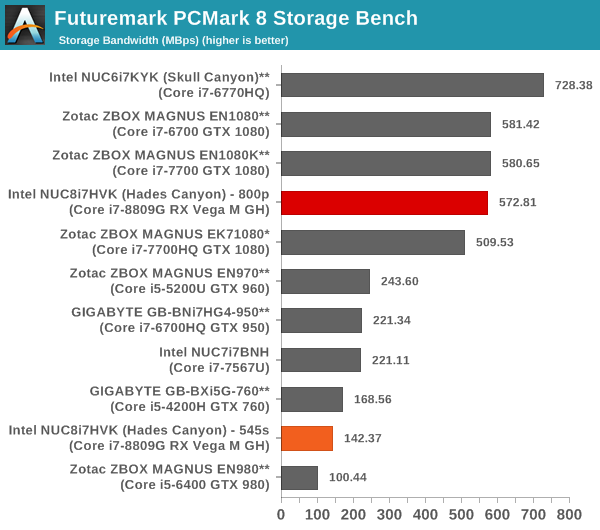
The travails of the 3D TLC-based 545s are evident in the storage bandwidth number above.
On the networking side, we restricted ourselves to the evaluation of the WLAN component. Our standard test router is the Netgear R7000 Nighthawk configured with both 2.4 GHz and 5 GHz networks. The router is placed approximately 20 ft. away, separated by a drywall (as in a typical US building). A wired client is connected to the R7000 and serves as one endpoint for iperf evaluation. The PC under test is made to connect to either the 5 GHz (preferred) or 2.4 GHz SSID and iperf tests are conducted for both TCP and UDP transfers. It is ensured that the PC under test is the only wireless client for the Netgear R7000. We evaluate total throughput for up to 32 simultaneous TCP connections using iperf and present the highest number in the graph below. It must be noted that all PCs other than the ZBOX EN1080K, EK71080, and the NUC8i7HVK were tested in an older lab environment with a different orientation for the client and the router.
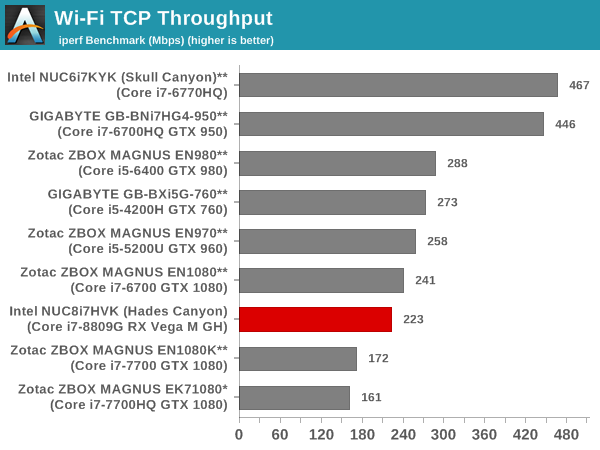
In the UDP case, we try to transfer data at the highest rate possible for which we get less than 1% packet loss.
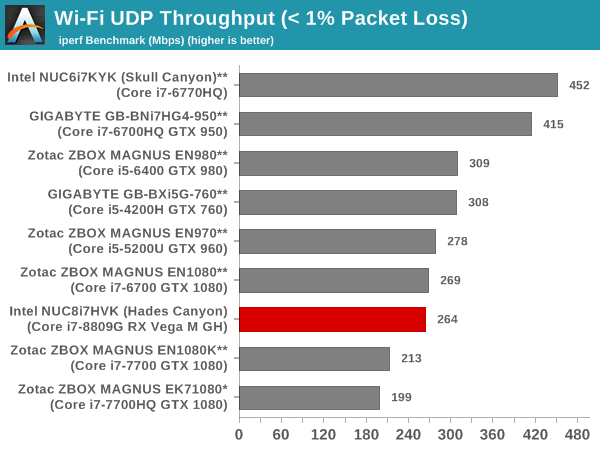
Despite its 2x2 nature, the performance of the WLAN card is only slightly better than the 1x1 AC3165 in the ZOX MAGNUS EK71080. The absence of external antennae could be a possible reason.










124 Comments
View All Comments
nul0b - Thursday, March 29, 2018 - link
Can Linux run on this? Ubuntu? Is their driver support?I can run Ubuntu on my current NUC but was wondering w/ this new Vega GPU if it can run Linux? Any benchmarks or info? Please begin providing this.
mode_13h - Friday, March 30, 2018 - link
Um, yeah. Look before you leap, on this one. Definitely don't just assume it'll work, because AMD still seems to be running behind on getting support for their GPUs into the mainline kernel.Maybe, with proprietary drivers, on Ubuntu 18.04?
Lolimaster - Friday, March 30, 2018 - link
I wouldn't call Prime95+Furmark a load test, it's totally unrealistic.How about giving it a BF1 run + HEVC reproducing on MPC or a CB15 run?
Lolimaster - Friday, March 30, 2018 - link
Specially for gpu's, you'll never get that kind of load during a game session.ganeshts - Friday, March 30, 2018 - link
Yes, that is for sure - we adopt a power virus test to determine the suitability of the thermal solution of the system. The AIDA stress test, on the other hand, is more realistic - we have graphs for both, so that readers can understand and interpret the behavior under both scenarios.Trixanity - Friday, March 30, 2018 - link
I believe that hardware acceleration is broken in VLC on Vega. It should be fixed in 3.0.2 which seems to have been delayed to iron out a lot of bugs that has plagued the 3.0 release.M9 - Friday, March 30, 2018 - link
Hi, I'm pretty much a novice seeking advice, i find this interesting for a small computer for my 5th wheel camper. Electrial needs may be an issue? The unit has 50 amp service, but many campgrounds only provide 30 amps. Keep in mind that's what's available for the invite unit includingHot water heater, AC, fridge & an electric fireplace, LED lighting so I don't think lighting is much of an issue. No 4K UHD disc playback is a disappointment, but honestly I can't really tell it's any better on my Samsung series 6 4K TV than a regular BLU-RAY upgraded too 4K. Any thoughts or advice appreciated, thanks.
Zingam - Friday, March 30, 2018 - link
50 Amps? Are you going to power a metal smelting furnace?M9 - Saturday, March 31, 2018 - link
No, just saying I don't have as much electricity available as a typical house or apartment.HStewart - Friday, March 30, 2018 - link
Just FYI, I was able to purchase a new Dell XPS 15 2in1 but my cost was quite expensive - almost $2500.But I purchase the i7 4K version with 512G SSD. - the base i5 version was $1499 not $1299. I guess after CES 2018, Dell decided to jack the price up.
I was happy to see the 3D rendering performance high on this NUC - even though my plan is using the following applications
1. Lightwave 3D 2018
2. Photoshop CS 5 ( yes older version - don't care for new stuff )
3. Painter 2018 ( new to it )
I am suppose to get it around 18th of April - I can retry my Lenovo Y50 as my primary machine.