The NZXT Kraken Z63 & X73 AIO Cooler Review: Shiny On Top, Solid Underneath
by E. Fylladitakis on August 19, 2020 11:00 AM ESTTesting Results, Maximum Fan Speed
Our maximum speed testing is performed with both the fans and the pump of the kit powered via a 12V DC source. This input voltage should have the pump and fans matching the speed ratings of the manufacturer. NZXT states that the 120 mm fans of the X73 have a rotational speed of 2000±300 RPM and the 140 mm fans of the Z63 a speed of 1800±300 RPM. What really stands out from these specifications is the very high-speed tolerance – a >15% tolerance definitely is not common amongst quality products. According to our tachometer, the 120 mm and 140 mm fans were rotating at about 1870 RPM and 2120 RPM respectively, well within their rated specifications. There were some speed differences between identical fans but these did not exceed 100 RPM, which is a little high but not dramatic.
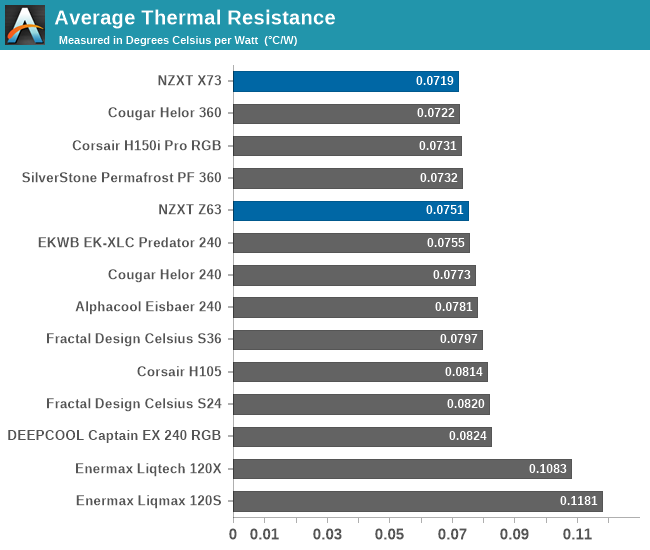
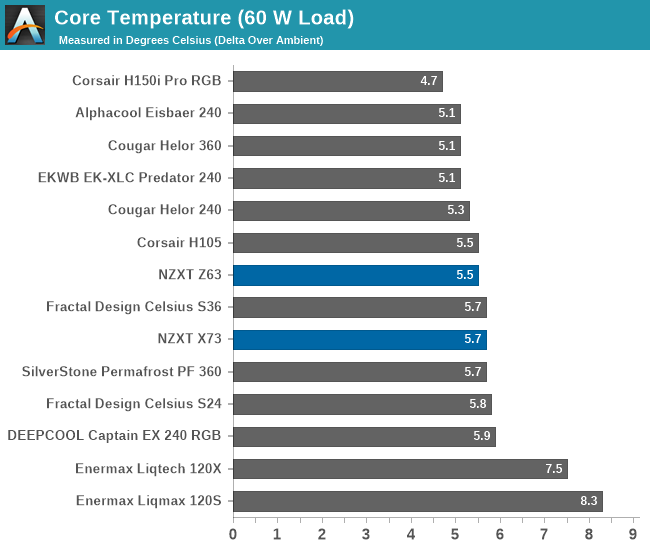
| Core Temperature, Constant Thermal Load (Max Fan Speed) |
The NZXT X73 stands out in our charts, as it manages to overtake every other similarly-sized AIO cooler that we have tested to this date. It has an average thermal resistance of 0.0719 °C/W, which is very good, but that comes with a sound pressure level of 42.9 dB(A), a figure that is definitely on the high side when compared to other, similar solutions. Although the X73 seems to be falling slightly behind when the thermal load is low, it is very efficient when having to cope with high loads, making it one of the best AIO coolers for handling large thermal loads.
Meanwhile the Z63, despite the use of 140 mm fans, falls behind in terms of cooling performance. With an average thermal resistance of 0.0751 °C/W, the Z63 performs well enough, but its thermal performance is fairly close to other coolers with smaller 240 mm radiators; so the Z63's extra size doesn't seem to be helping it much. Past this, like the X73, the Z63 does not stand out when the thermal load is low, but it is significantly more efficient when the thermal load is very high.
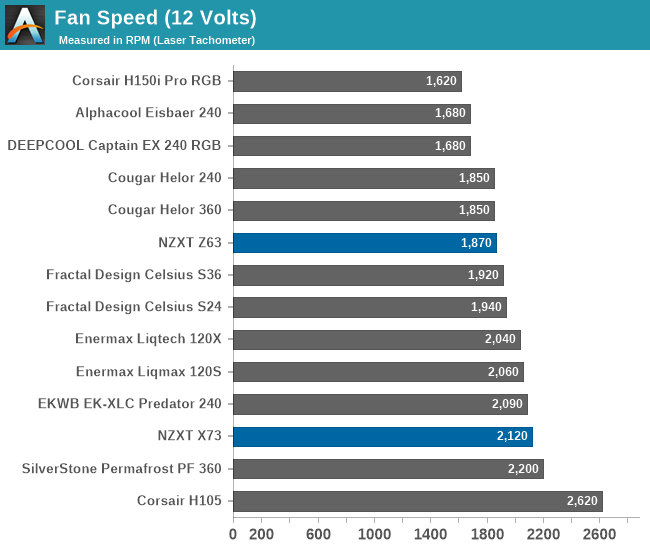
The Z63 does come with one upside, however: with a sound pressure level of 39.8 dB(A), noise levels are notably lower than those from the X73.
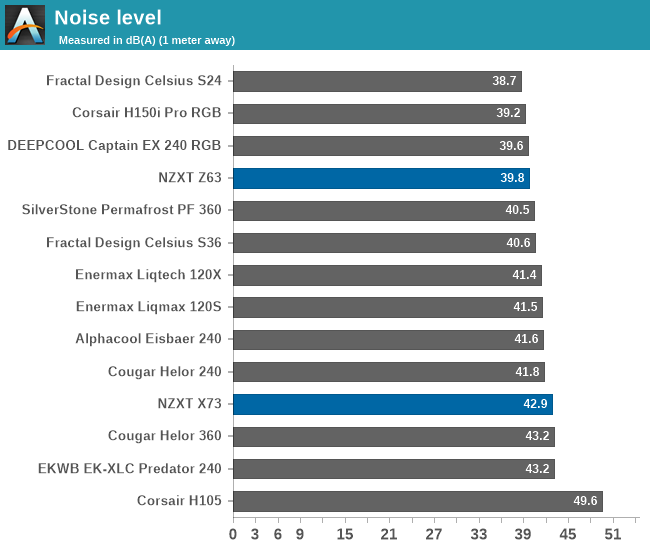
Testing Results, Low Fan Speed
Using a PWM voltage regulator, we reduced the speed of the fans manually down to half their rated speed. At this setting, the 120 mm fans of the X73 and the 140 mm fans of the Z63 rotate at 1240 RPM and 1050 RPM respectively. The pumps were also connected on the same power source, functioning properly at this low speed setting.
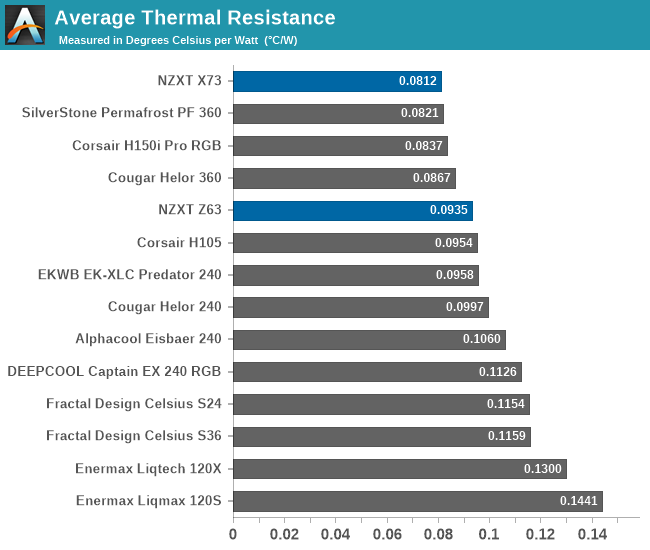
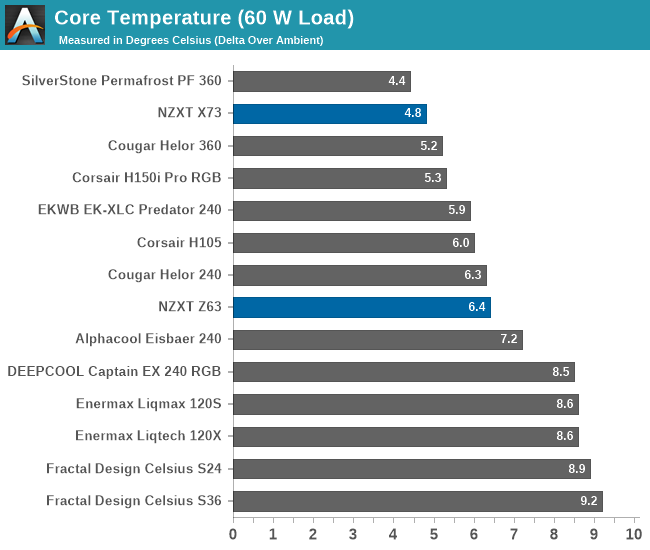
| Core Temperature, Constant Thermal Load (Low Fan Speed) |
NZXT’s X73 once again stands out with an average thermal resistance of 0.0812 °C/W, the best average figure that we have recorded from any AIO cooler to this date. The thermal resistance of the X73 is virtually stable regardless of the load with its pump and fans operating in this state, surpassing most other AIO coolers in any scenario.
However when we check our sound level meter, we measure a sound pressure of 37.4 dB(A), a relatively high figure compared to other coolers. That is mostly because of the high speed and high static pressure nature of the fans, which creates aerodynamic noise. That said, the cooler can certainly operate at lower noise levels if connected to a dynamic control system, such as any modern motherboard that would allow full control over the speed of its fans and pump, but at the obvious expense of thermal performance.
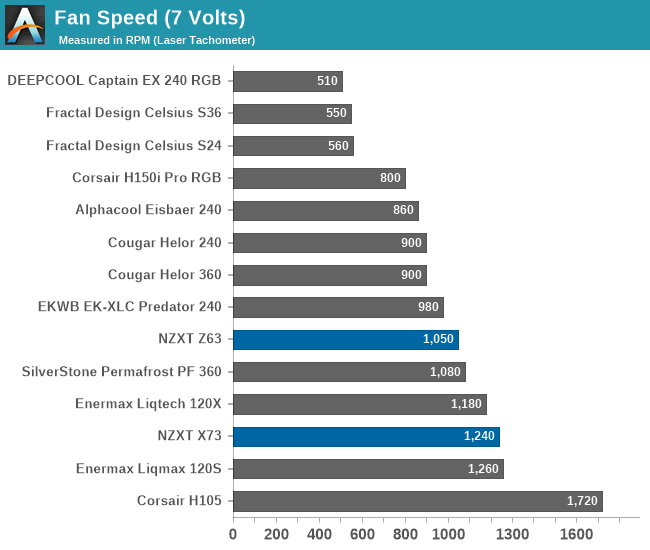
The NZXT Z63 also performs well in our low-speed testing. With an average thermal resistance of 0.0935 °C/W, the 280 mm cooler manages to get dangerously close to many larger AIO coolers, and even surpasses a few of them. Although the mediocre results we got from low load testing initially misguided us into believing that the Z63 will fall far behind the competition, it proved to be very efficient at handling heavy loads. Meanwhile the 35.1 dB(A) of noise coming from the cooler should be tolerable for the majority of home PC users.
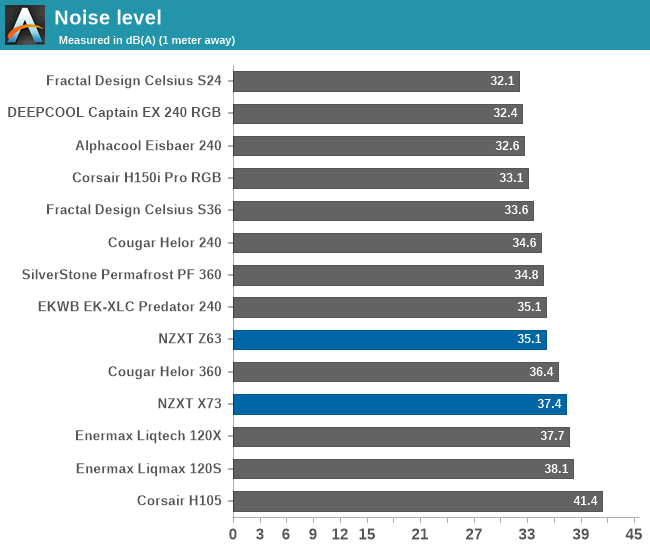
Thermal Resistance VS Sound Pressure Level
During our thermal resistance vs. sound pressure level test, we maintain a steady 100W thermal load and assess the overall performance of the coolers by taking multiple temperature and sound pressure level readings within the operating range of the stock cooling fans. The result is a graph that depicts the absolute thermal resistance of the cooler in comparison to the noise generated. For both the sound pressure level and absolute thermal resistance readings, lower figures are better.
This graph reveals very interesting information. We can see that the NZXT X73 surpasses the absolute thermal resistance of all other 360 mm radiator coolers and also is quieter than Cougar’s Helor and the older Celsius S36. But it is slightly louder than the PF 360 at any given level of thermal performance.
More interesting, perhaps, is the NZXT Z63. It may trail the thermal resistance of the X73 by a small margin, but it manages the same level of thermal performance with significantly less noise. The thermal resistance to sound pressure level curve is steep and suggests that the Z63 can, at the expense of higher noise levels, even outperform the 360 mm coolers if paired with more powerful 140 mm fans.


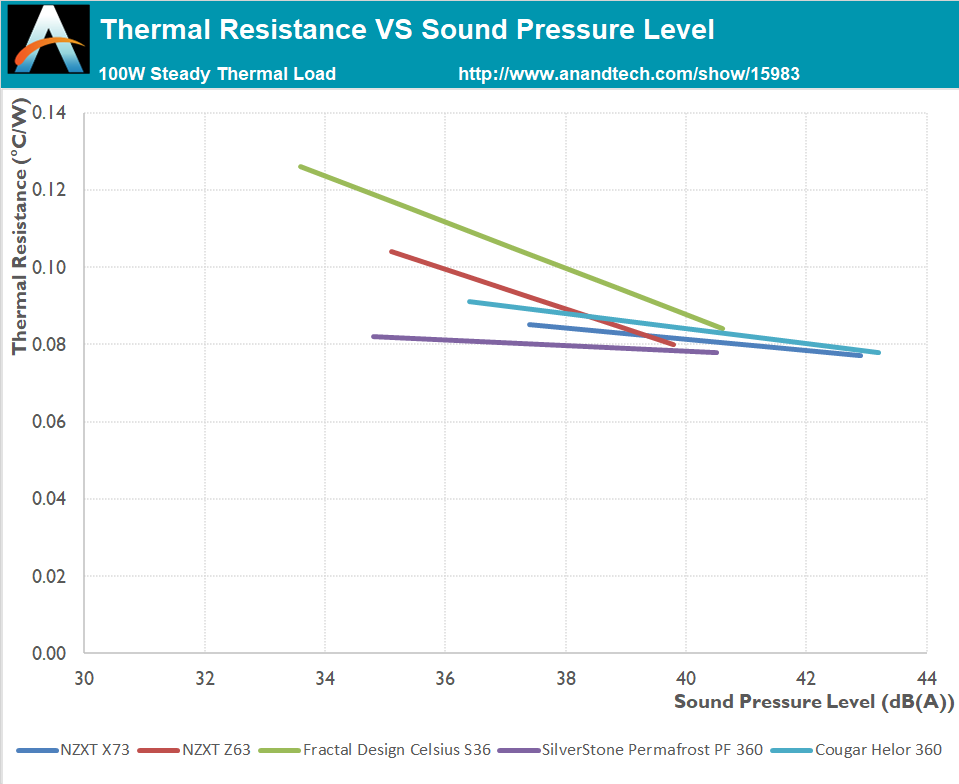








61 Comments
View All Comments
Foeketijn - Thursday, August 20, 2020 - link
As long as they keep using aluminium fins, my feeling is, they do not take their customers seriously. It's just a couple of grams extra weight and maybe a buck higher BOM. But it would make it stand out between the competitors. And still nobody bothers. Except Swiftech a long time ago (but got burned by some patent infringement) and some other small player that never came available (EWK maybe?)Guspaz - Thursday, August 20, 2020 - link
Aluminum fins as opposed to what, copper? Copper is expensive and heavy, and should be used sparingly where it can make the most difference.Freakie - Thursday, August 20, 2020 - link
I recently went shopping for a AIO and stayed faaaaar away from NZXT for a few reasons. First, no ARGB fans for their already high price. If you want ARGB fans, you have to buy separate ones adding to the already high cost compared to everything else in the market. Second, their connectors for their ARGB (on the waterblock) is proprietary and if you want to convert them to a non-proprietary connector so that you don't have to use (and BUY) NZXT's proprietary ARGB controller, you have to pay at least $15 to get a special converter to do so.You wind up spending $80 more to get the same experience as other products and it's just ridiculous. And of course their CAM software has it's own host of problems. Every time GN gets an NZXT review unit, they update on the latest on CAM's woes.
back2future - Saturday, August 22, 2020 - link
thx for words of wisdom, (o)fme it should be said, that there is (generally spoken) a difference between trust and support. Technically, if a cooling system for cpu was at high cost only to enhance for chipset or gpu cooling, there's not that much reason advertising this to mass markets (for liquid cooling enthusiasts)?(btw for common knowledge: Some 'new' (destructive to freedom) www attitudes appearing in some fields?
fast examples selected randomly:
"We care about your privacy"
"Non-precise means only an approximate location involving at least a radius of 500 meters is permitted."
or
"To measure content performance vendors can:
* Measure and report on how content was delivered to and interacted with by users.")
hubick - Thursday, August 20, 2020 - link
I have an X73 for my 3960X in a Define 7 case. The stock fans were nice and quiet, but I didn't feel pushed enough air when flat out at 100%, so I replaced them with six Corsair ML120's in push+pull, blowing out the front of the case (have 240mm AIO GPU up top). My 3960X, nailed at 100% in Aida64 long term, settles at 84 degrees Celsius (motherboard temp, package bounces around about 10 degrees higher). It feels like the round cooling plate only covers about 60-70% of the Threadripper - which I read supposedly doesn't matter that much, but yeah.KorbenD - Friday, August 21, 2020 - link
If the CAM software wasnt's so bad... It runs 9 processes to monitor, uses over 1GB of RAM. And it causes systems to freeze randomly (had now 5 other people replying to me that they had the same symptoms). Never a NZXT product that requires CAM, never again.silencer12 - Friday, August 21, 2020 - link
I think there are other unofficial cam alternatives. There was some developer who made software in python which can monitor nzxt liquid cooling.silencer12 - Friday, August 21, 2020 - link
I forget the name of it though. I found out about it last yearTom Sunday - Saturday, August 22, 2020 - link
I just had my all new super PC purchase including a CDROM and with a high quality 'Thermaltake Gravity' cooler build by a local strip-center shop for under $850. Money for the man on the street is tight and I can't afford to play games.They said that AIO water-cooler purchases only applies to less than 15% of all customers and that less than 2% of them are actually attempting to overclocking their PC's! Moreover that 80% of AIO purchasers have been let to believe (or scared) into that AIO's is the only right answer. Perhaps marketing and ultra high profit margins at work? Furthermore that the total motherboard market represents up to 90% of mainstream boards actually purchased ($90-$120) and which generally do not overclock. I am not good with numbers and marketing and many other things so what do I know? But listening to the geek-team from Bangladesh I inherently know something is not cool!seamonkey79 - Sunday, August 23, 2020 - link
This is as stupid as that $300 B550 board.