The Apple iPad Mini 4 Review
by Brandon Chester on October 28, 2015 8:00 AM EST- Posted in
- Tablets
- Apple
- Mobile
- iPad Mini 4
Final Words
I wasn't very excited about the iPad Mini 3 when Apple announced it last year, as it was just the iPad Mini 2 with Touch ID while the iPad Air 2 was a substantial upgrade from the iPad Air in many ways. The iPad Mini 4 represents an update on the same scale as the Air to Air 2 transition, and it's both highly appreciated and arguably overdue. While many of the changes are actually shared with those made to the iPad Air, some are unique to the Mini either because of its size, or because they occurred on the larger iPad at a previous time. It's worth going over the aspects of the iPad Mini 4 to see whats changed and whether it represents a worthwhile upgrade for existing users or a worthwhile purchase for new adopters.
The build quality of the iPad Mini 4 is as good as the iPad has always been. It's a solid feeling aluminum unibody and there's no flex or creakiness to be found. There isn't really anything other than the Dell Venue 8 that comes close, and I would argue that when you consider design on top of the materials and construction the Mini 4 is definitely the best you'll find in a mini tablet. At 6.1mm thin and 32 grams lighter than the Mini 3 it's also nicer to hold for long periods. I would say that the reduced thickness improves handling more than the small reduction in mass, although the latter can help when holding the tablet for prolonged periods even if it is a pretty small amount.
Performance on the Mini 4 is right where it needs to be as a mini tablet. It's certainly not A8X, but in workloads like web browsing the additional Typhoon CPU core in A8X actually doesn't end up helping all that much. Users who want the absolute best GPU for games and other programs that make use of 3D graphics will want to opt for the Air 2, as while the Mini 4 has good GPU performance for a mini tablet, the GPU in A8X is just really far ahead of everything that isn't powered by an NVIDIA SoC. Apple is clearly aware of the fact that the Mini 4 isn't as capable as the Air 2 for GPU heavy workloads, and this can be seen with the disabled Gaussian blur in the multitasking app tray. While these are definitely things to consider if you need the most GPU power possible, I think most users will find that GX6450 is sufficient for their typical workloads. It's also worth noting that sustained performance in both heavy CPU and GPU scenarios is much farther ahead of competing devices than what is implied by our shorter workload benchmarks that reflect peak performance.
Possibly the biggest contributor to perceived performance has nothing to do with speed or smoothness, but with keeping applications running. The 2GB of RAM in the Mini 4 means that running split screen apps is not a problem, and Safari tabs are no longer killed once you switch to another app or open more than a few at a time. I've mentioned this before, but I think the 2GB transition really should have happened with A7. Regardless, it's finally here now, and that's good news for anyone looking to upgrade or to buy a new iPad.
Next up is the display. This is by far the biggest improvement made going from the Mini 3 to the Mini 4. While Apple was able to make the transition to a Retina display with the second iPad Mini, they had to limit the display's color gamut to do so. This was because of the greater power required by LEDs that had the necessary spectral output to cover the sRGB color gamut. Not only that, but the iPad Mini 3 never received the laminated display of the Air 2, which meant higher reflectance, lower contrast, and a more visible display gap. With the iPad Mini 4 Apple addresses essentially every issue with the previous iPad Mini displays. There's now full coverage of the sRGB color gamut, and an incredible level of accuracy. The display stack is also fully laminated, and the anti-reflective coating from the Air 2 has been brought to the Mini 4. Interestingly, the characteristics of the cover glass mean the iPad Air 2 still ends up being slightly more usable in the sun, but the Mini 4 is still greatly improved compared to its predecessor.
As far as the camera goes, the 8MP rear-facing camera is one of the best on a tablet, and it's a big step up from the 5MP sensor on the last iPad Mini. It's certainly not at the level of the great cameras in devices like the Galaxy S6 or the iPhone, but to take a quick photo in decent lighting it'll do its job fine. The lens flare issues during video recording really let me down though, and because I live in Canada it's not likely that I'll see the sun again for many months in order to check whether this occurs on the Air 2 or if it's unique to the Mini 4. Josh didn't seem to encounter it during his video tests of the Air 2, and on the Mini 4 it's bad enough that I can't really describe the video recording functionality as usable when it's sunny out unless you're facing away from the sun.
The last thing to talk about is battery life. The battery life in web browsing and video playback on the Mini 4 is within Apple's 10 hour target range, which is a good result because a lot of tablet's I've reviewed lately have fallen very short of their battery ratings, and some haven't been confident enough to advertise 10 hours of battery life in the first place. BaseMark OS II shows that the Mini 4 lasts longer than any of the phones or tablets that we've tested in the past, and the CPU throttles far less than any other tablet which leads to higher CPU performance during prolonged CPU workloads compared to the competition, despite also having class leading battery life. This is something that other manufacturers really need to work on, especially at the high end with a tablet like the Air 2 where there's already a significant performance lead before you even factor in that Apple's SoCs throttle less.
The iPad Mini 4 is a long deserved upgrade from the hardware platform that shipped with the Mini 2, and it really makes for a great mini tablet. I do have some uncertainty about the future of the small tablet. From conversations with a few friends it's clear to me that there are groups of people (particularly students) who like the small form factor because it's like carrying a single book that can hold digitized version of big, thick, heavy textbooks, and can be handled even when you're also carrying around a bag and whatever other gear you need. However, Microsoft has pioneered a category of large tablets with the Surface Pro, and both Apple and Google are following suit with the iPad Pro and Pixel C respectively. I don't think the small tablet form factor is going to go away, but I think the market is actually shifting back toward the larger tablet form factors after moving in favor of smaller devices in 2011 and 2012 due to the comparatively large and heavy profiles of the full sized tablets available at that time. You can push more performance, and you have more screen space for multitasking and productivity on a larger tablet.
If you're aiming to create some word documents and spreadsheets, and maybe edit some photos or videos, then I would take a look at the iPad Air 2, or upcoming large tablets like the iPad Pro and the recently released Surface Pro 4 and Surface Book. For the users who lean more toward content consumption and activities like light browsing, reading news, checking social media, and playing games, the iPad Mini 4 will prove to be a great device.



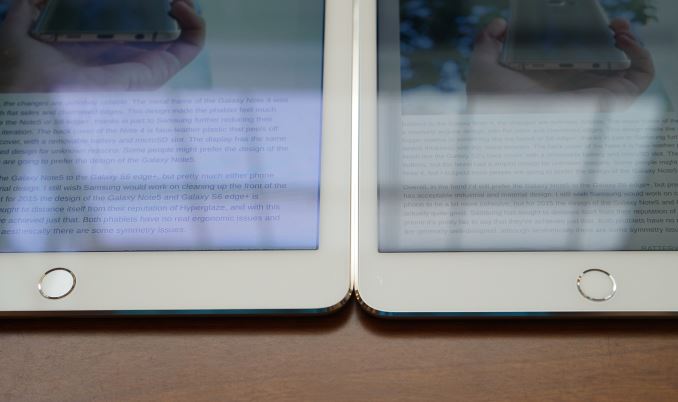









98 Comments
View All Comments
Tech_guy - Thursday, October 29, 2015 - link
Yeah I don't see this or any iPad appealing to students.twin-pt - Thursday, October 29, 2015 - link
I agree with you, but the iPad mini and Air aren't productivity tools, but media consumer tools. The iPad Pro maybe's another story, but it's too soon for known for sure...But there's lot of uses that are perfect for the iPad's! I've a cousin that is an engineer and uses a 3G iPad (2nd generation, I think) with AutoCAD reader app to take blueprints to the fields instead of the blueprints! Works like a charm, and he was the first, soon all his colleagues done the same! And I've know a lot of more stories...
michael2k - Friday, October 30, 2015 - link
Which means you can totally envision being a college student with a tablet! I had to go to a lab to use a computer and would totally have used a tablet + keyboard if it meant I could write in a quiet room by myself.blackcrayon - Friday, October 30, 2015 - link
I could totally imagine that. I may be getting old, but I remember students writing papers on those dedicated "word processor" things that had 8 line 70 column monochrome LCD screens :)I'd think student writing would be fine day to day, maybe really long papers would be a chore? I mean there are keyboard shortcuts now for moving between pages and such, and even "trackpad-like" cursor editing. So I think it would work a lot better now than before (iOS 9 improvements).
michael2k - Friday, October 30, 2015 - link
Well, no you've found an iOS app that tracks changes:https://support.apple.com/kb/PH17142?locale=en_US
It was evidently added in v1.7 in 2012
http://www.iphonejd.com/iphone_jd/2012/12/pages-tr...
Oh, and Pages was the default app for iPads (free) since 2013
blackcrayon - Friday, October 30, 2015 - link
iOS Word does support Track Changes, not sure what you're talking about. I just launched it, there's a big ol "Track Changes" button in the Review menu.I believe you have to have an Office 365 subscription for it to be enabled, though.
FL777 - Friday, October 30, 2015 - link
SAMSUNG BEATS APPLE IN SMARTPHONE SALES!!!!! By quite a bit.http://www.sammobile.com/2015/10/29/samsung-beats-...
Samsung is dominating the smartphone market.
osxandwindows - Friday, October 30, 2015 - link
GTFO samsung fanboyosxandwindows - Friday, October 30, 2015 - link
Smartphone shipments do not equal sells you idiot.LarryTempleton - Friday, October 30, 2015 - link
I'm curious about speed more than anything. My iPad retina 2 feels slower now with iOS 9. It shouldn't, since it's technically only 1 generation behind in processing power, but does the Mini 4 feel faster than the retina 2/3? Apple has been good about not letting hardware become obsolete quickly. That's one of the biggest things I like about them. So I don't understand the glitchy swipes in multi-view, etc. on the iPad retina 2.