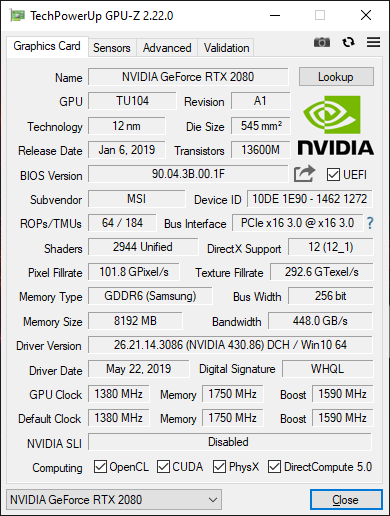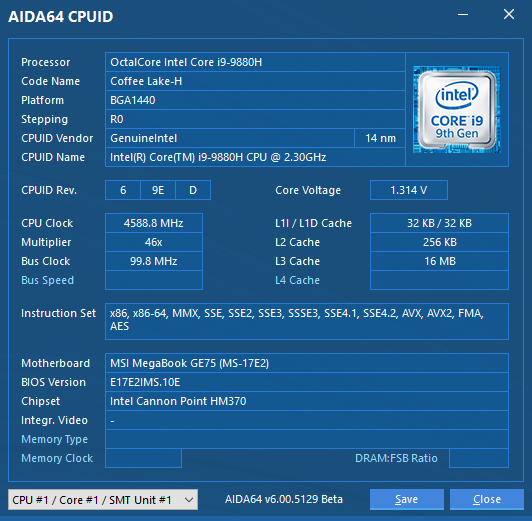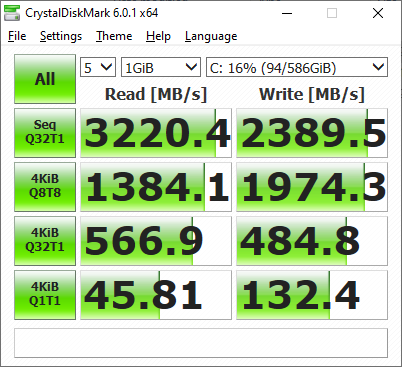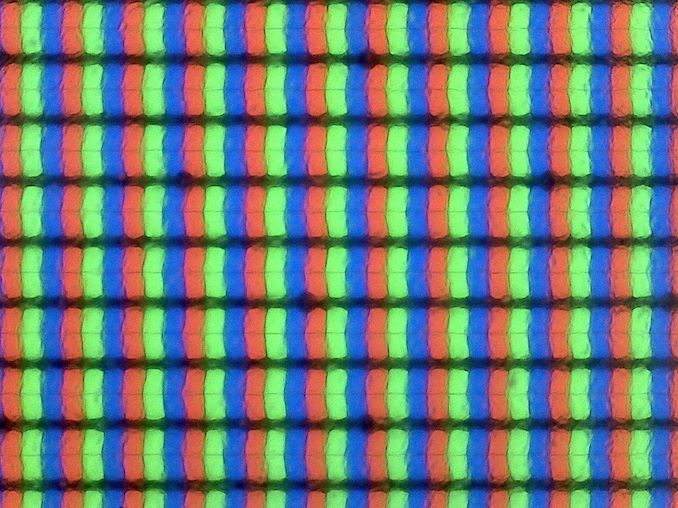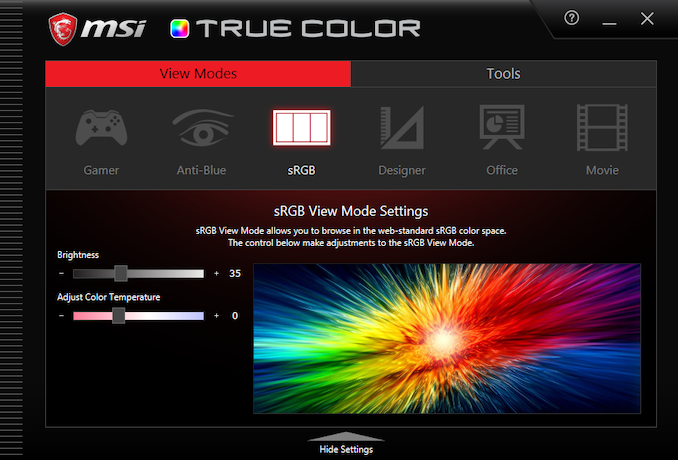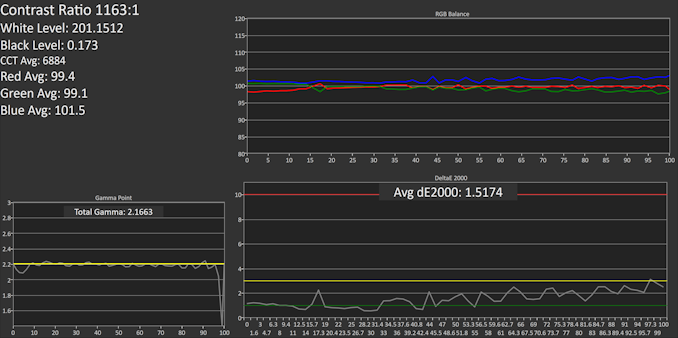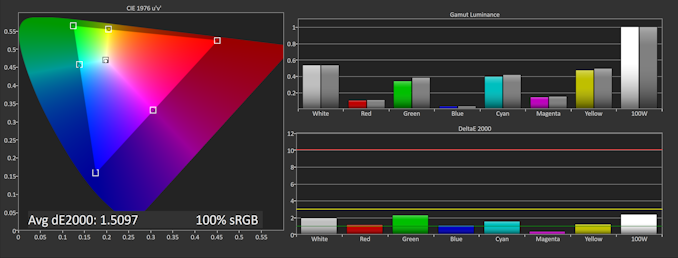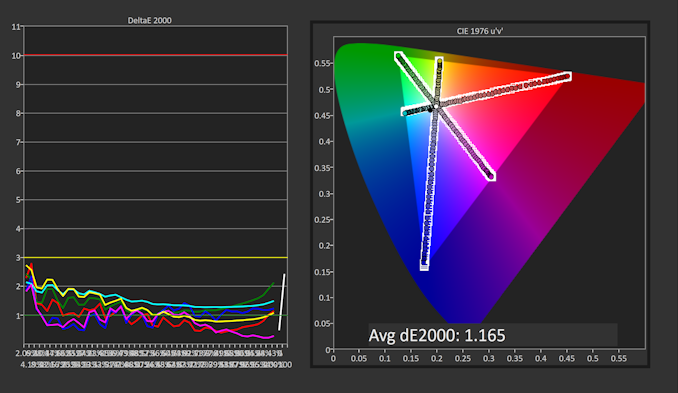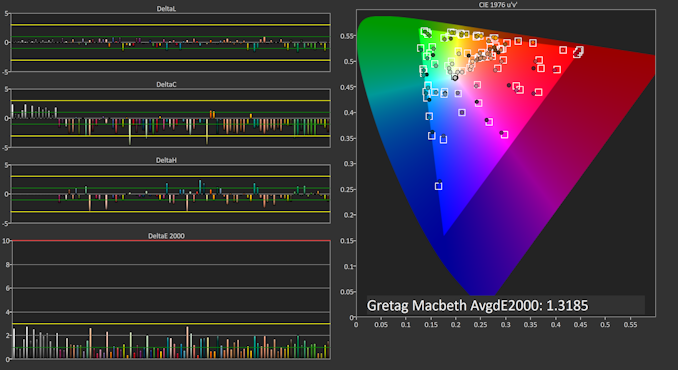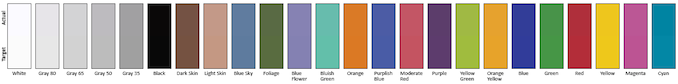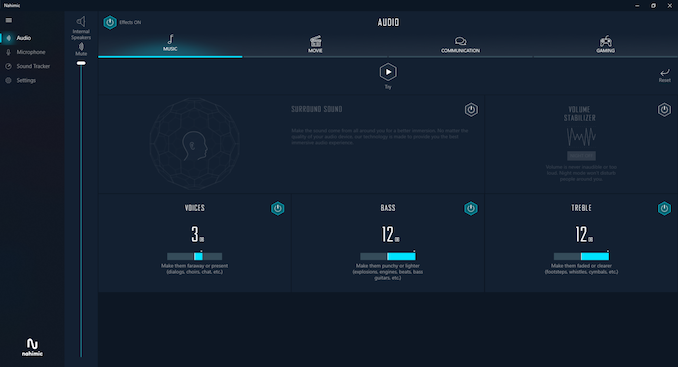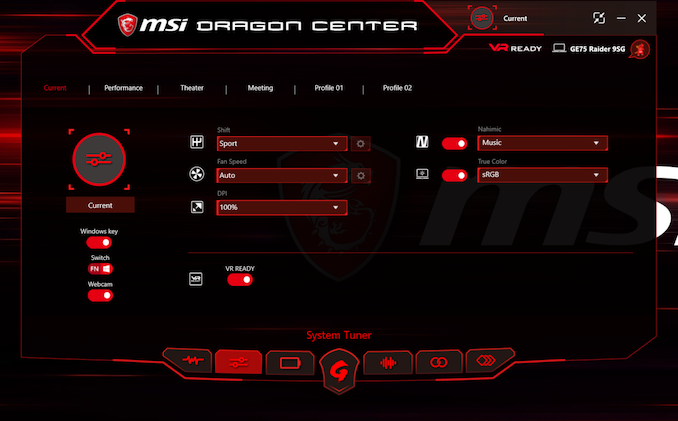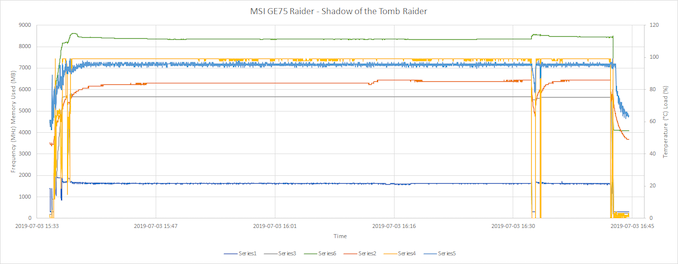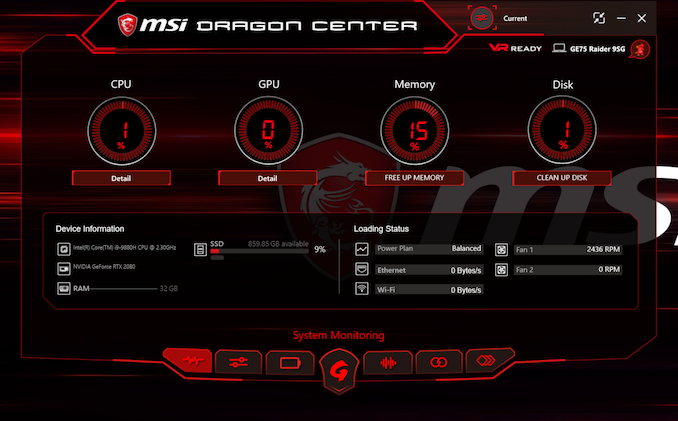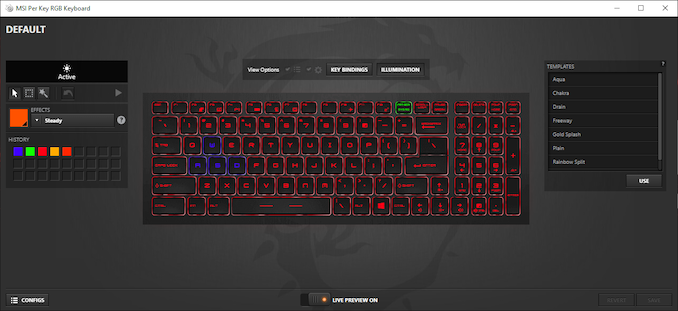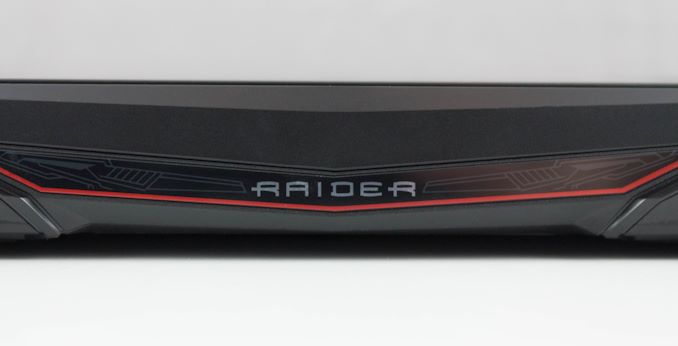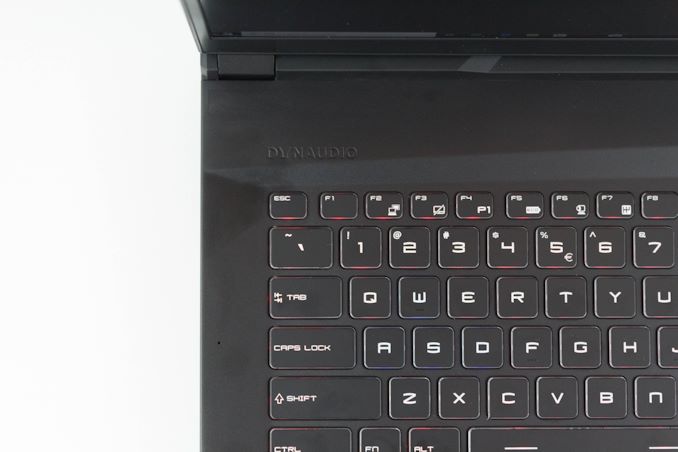Original Link: https://www.anandtech.com/show/14612/the-msi-ge75-raider-laptop-review
The MSI GE75 Raider Laptop Review: Core i9 and RTX 2080 Performance
by Brett Howse on July 12, 2019 8:00 AM EST
MSI went heavily into developing gaming products several years ago, and although the company’s laptop lineup isn’t exclusively gaming, that is by far the biggest portion of their portfolio, and as such we’ve seen some impressive laptops from MSI that offer both performance and quality ahead of their competition. Today we are looking at the latest in their “enthusiast” level of laptops with the MSI GE75 Raider. The GE range isn’t quite at the top end of MSI’s lineup – a spot that is occupied by the GT series – but it still offers prodigious portable performance without being as tied to the desk as a typical GT laptop would be.
The GE75 Raider lineup is a pretty wide range of prices and performance in the 17.3-inch gaming laptop class, offering three GPU choices with the NVIDIA RTX 2060, RTX 2070, and RTX 2080 scaling up the pricing and performance, and CPU ranging from the hex-core Intel Core i7-9750H up to octa-core Intel Core i9-9880H depending on the model. MSI offers up to 64 GB of DDR4 RAM and 2 TB NVMe storage as well. There’s no shortage of choices here with enough range to please anyone in this market.
All the GE75 Raider models ship with a 17.3-inch IPS display. Although the resolution is just 1920x1080, the refresh rate is 144 Hz. Some may lament the lack of a UHD option, but in the laptop space, even the mighty RTX 2080 can still struggle to game at UHD without turning down some of the settings, and for those that haven’t had a chance to try gaming on a high-refresh display, the added smoothness makes for a better experience than higher resolution, at least in my experience. If you really prefer UHD, MSI would be happy to have you step up to their GT range with the GT76 Titan offering such a display.
| MSI GE75 Raider | |||||
| Component | Low | Mid | High Model Tested: Core i9-9880H RTX 2080 32GB DDR4 1TB NVMe |
||
| CPU | Intel Core i7-9750H 6C/12T 2.6-4.5GHz 45W TDP |
Intel Core i7-9750H 6C/12T 2.6-4.5GHz 45W TDP Optional Core i9-9880H 8C/16T 2.3-4.8GHz 45W TDP |
|||
| GPU | NVIDIA RTX 2060 1920 CUDA Cores 6 GB GDDR6 192-bit 26T RTX-OPS |
NVIDIA RTX 2070 2304 CUDA Cores 8 GB GDDR6 256-bit 31-38T RTX-OPS |
NVIDIA RTX 2080 2944 CUDA Cores 8 GB GDDR6 256-bit 37-53T RTX-OPS |
||
| Memory | 16-64 GB DDR4-2666 2 SODIMM Slots |
||||
| Storage | 512GB-1TB NVMe Optional 1TB HDD Optional 2 x 1TB NVMe |
||||
| Display | 17.3-inch 1920x1080 IPS 144 Hz Refresh Rate No G-SYNC |
||||
| Networking | Killer N1550i 2x2:2 802.11ac Wireless Killer E2500 Ethernet Bluetooth 5 |
||||
| I/O | USB Type-C Gen2 x 1 USB Type-A Gen2 x 2 HDMI 2.0 Mini DisplayPort SD Card Slot SPDIF (ESS Sabre HiFi) Headphone jack |
||||
| Keyboard | SteelSeries per-Key RGB Anti-Ghosting |
||||
| Speakers | 3W x 2 Woofers 3W x 2 Subwoofers |
||||
| Battery | 51Wh 180W AC Adapter |
51Wh 280W AC Adapter |
65Wh 280W AC Adapter |
||
| Dimensions | 397 x 268 x 27.4 mm 15.63 x 10.57 x 1.08 inches |
||||
| Weight | 2.61 kg / 5.75 lbs | ||||
| MSRP | $1,799 | $1999-$2899 | $2499-$3399 | ||
The GE75 Raider packs all of this performance into a 17.3-inch chassis that weighs 5.75 lbs, which by no means makes it an Ultrabook, but still provides a level of portability that makes it easy to move from desk to desk. As part of this tradeoff for portability, MSI has chosen to provide NVIDIA Optimus support, meaning the NVIDIA GPU can be turned off when not needed and the laptop runs off the integrated Intel GPU, but the downside to that is the lack of G-SYNC, because G-SYNC requires the display be direction connected to the NVIDIA GPU. There is a solution to this which Acer outfitted in the Predator Triton 500 we reviewed, which is a user-selectable multiplexer to choose which GPU the display connects to, and giving the user the choice of G-SYNC or Optimus, but unfortunately MSI has not gone this route.
Other notable features of the MSI GE75 Raider are both Gigabit Ethernet and 802.11ac wireless in the form of the Killer E2500 and Killer N1550, the latter of which is based on the Intel 9260 and therefore features wide-channel support and up to 1.73 Gbps maximum connection speed, assuming your router supports the wider channels. MSI also outfits the GE75 Raider with speakers they brand as “Giant Speakers” which offer two 3W speakers with two 3W subwoofers. There’s the typical selection of USB ports with two Gen 2 and one Gen 1, as well as a USB Type-C with Gen 2 support, but somewhat surprisingly no Thunderbolt 3 support.
MSI offers some interesting aspects in their design, so let’s dig into that now.
Design
MSI has created a cohesive design language that they’ve been using across their lineup for some time now, and they’ve been tweaking it with each generation. The GE75 Raider is unmistakably an MSI gaming laptop though, featuring the familiar black aluminum lid, light-up dragon logo, and red accents. Although theming is a personal thing, MSI does a great job of adding accents and touches without getting out of hand.
The entire chassis isn’t aluminum, but MSI’s use of plastic on the underside doesn’t detract from the feel of the laptop, especially considering as a 17-inch gaming laptop it’s going to be sitting on a desk most of the time. The plastic is also one of the few areas where MSI added a lot of “gamer” design with what MSI describes as “to show the spirit of cosmological warship as the asymmetry shape” and although that meaning isn’t exactly clear, this design is only on the bottom and therefore not something that would normally detract from the device if you aren’t into the outlandish design statements.
Opening the lid we see that MSI offers a thin-bezel design in their large form factor laptop, making the GE75 Raider significantly smaller than a 17.3-inch laptop from just a couple of years ago. The form factor is still larger than a 15.6-inch, but with the reduction in bezel size and therefore overall width of the laptop, it doesn’t feel much larger than many 15.6-inch models, despite the larger display.
But it is of course a bit bigger, and looking at the keyboard makes this obvious, since MSI was able to fit in a number pad on the right without the same sacrifices you’d see on a typical 15.6-inch model. Although the number pad isn’t as full-sized as a desktop keyboard, other than the half-width zero key it is otherwise identical in layout and is a useful addition when there’s enough room on the deck.
The keyboard itself is a treat as well, and once again MSI has added in a SteelSeries keyboard with per-key RGB backlighting. Much of their competition still uses zoned backlighting, which is not even in the same realm as the quality of this RGB backlight. The colors are strong and provide plenty of adjustable lighting through the keys, and although the tendency of RGB everything can be seen as an addon with limited value, per-key RGB backlighting does in fact offer benefits that you’d not be able to achieve with a zoned backlighting system. For instance, I use the Prt Scn button often, but the location on a laptop keyboard can vary, so you can easily set this one key to a unique color and always be able to find it in a second. The typical WSAD key colors can also be changed, and one excellent feature MSI does is that it blacks out all of the keys except those with a function assigned when you press the Fn key, making it simple to find the right key to change the volume, or adjust the brightness.
The feel of the keyboard is good, with nice travel and weight. But despite being a quality keyboard, there are a few issues. First, the key caps are slightly convex, so your fingers can tend to slide around on them, and it is a strange feeling. The best keyboards tend to have concave key caps, providing a solid spot for your finger to rest in. Second, this keyboard has a slightly strange layout, with the Windows Key being on the right side of the keyboard along with a duplicate backslash key. It’s something you would get used to, but as someone who jumps around on lots of devices, it feels strange.
Located to the right of the keyboard are some dedicated buttons as well. At the top is a power button, nicely located away from the keyboard, and below that is a button to toggle the backlighting modes, and finally below that is a button to adjust the fan profile.
Moving on to the trackpad and we have another win for MSI. The size is generous, but fits in well with the larger size of this laptop, and MSI has actual physical buttons at the bottom as well, which are appreciated for gaming. You’d still likely want a mouse for gaming, but the trackpad is smooth and responsive, and works well. The multi-touch gestures work flawlessly, and the physical buttons add options depending on your task.
There’s enough I/O as well, with two USB Type-A ports on the right side, along with an SD card slot and power connector, and on the left is another Type-A port, HDMI, mini DisplayPort, USB Type-C, Ethernet, and the two 3.5 mm audio jacks. It’s well-equipped although the Type-C port isn’t Thunderbolt 3, which is a bit of a strange omission, although it is a Gen 2 port.
Overall the design is excellent, and continues in MSI’s tradition of offering a very well-built laptop in the gaming space. The styling is pure MSI, but without being too over the top. The red accents work really well, and the keyboard is one of the better ones in its class. The GE75 Raider is off to a great start.
System Performance
The MSI GE75 Raider offers a choice of two CPU options, with the standard models coming with a hex-core Intel Core i7-9750H, and the top models offering an octa-core Intel Core i9-9880H. The Core i7 offers 2.6-4.5 GHz in the 45-Watt envelope, while the Core i9 adds two more cores and an even higher maximum boost frequency, with a 2.3-4.8 GHz range. MSI shipped us the top tier model, making this the first laptop we’ve tested to offer eight cores and sixteen threads.
These Coffee Lake processors should offer plenty of grunt, and MSI offers two SODIMM slots with up to 64 GB of DDR4 memory as an option. Our review unit has “just” 32 GB so we’ll have to make do. MSI also offers up to 2 TB of NVMe storage, with our unit offering 1 TB. Strangely, the drive is partitioned into two drives of 600 GB and 400 GB. Luckily if you’d rather a straight up 1 TB you can delete the second partition and extend the first one to cover the entire drive. MSI also isn’t utilizing RAID, at least on the 1 TB model, and that’s a welcome change from many of the gaming systems we see.
To see how the eight-core, sixteen-thread GE75 Raider performs, we’ve run it through our standard laptop suite.
PCMark
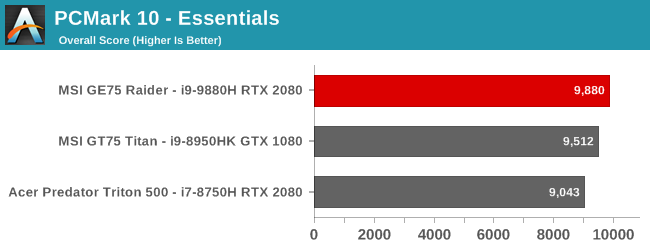
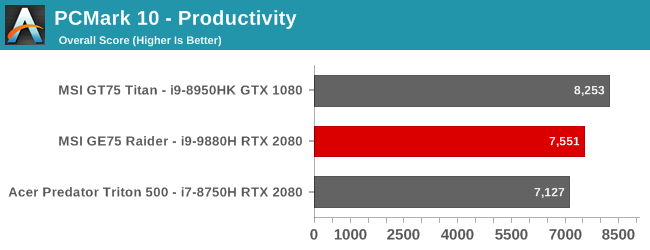
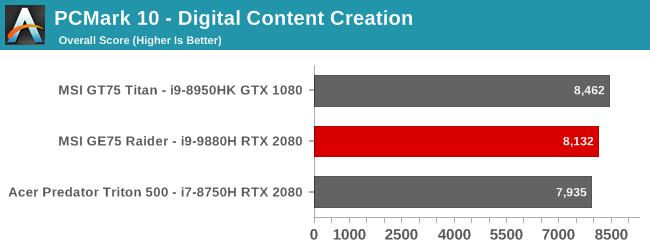
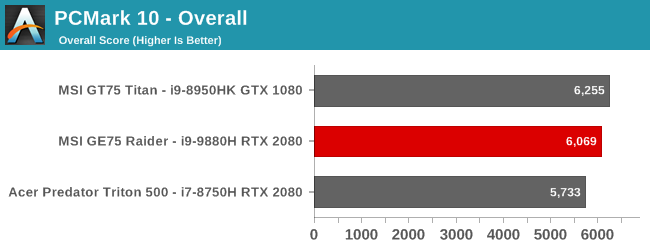
UL’s PCMark suite tests all aspects of a system, from CPU to GPU to storage, testing application opening times, rendering speeds, and more, with an array of test choices. The GE75 Raider performs very well in all of these tests, although it is not necessarily quicker than the hex-core GT75 Titan we reviewed previously, which has the same peak frequency but two less cores than the GE75 Raider.
Cinebench
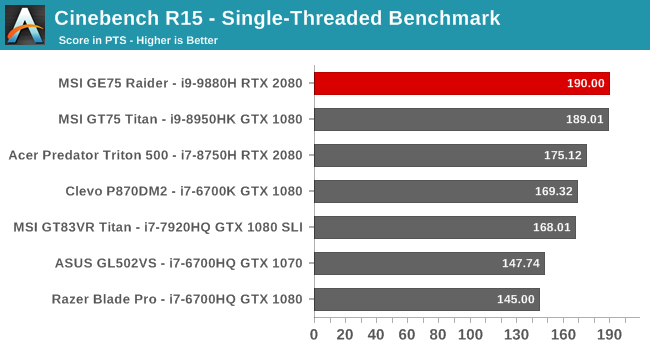
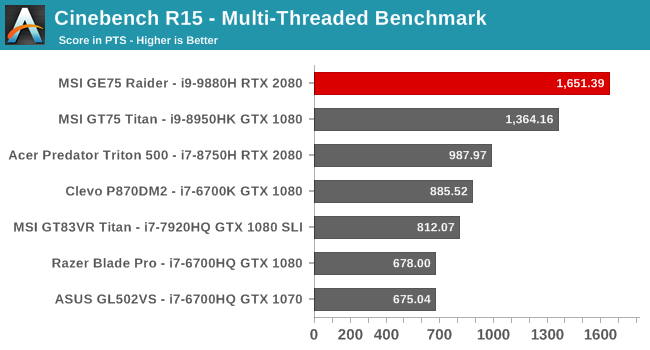
We’re still using the R15 version for our reviews as we build out our database of R20 results, but since Cinebench offers both single-threaded and multi-threaded workloads, it is a great way to see how a single core performs, and as you’d likely expect it performs very well. Then, add in the other seven cores and the Core i9-9880H in the GE75 Raider walks all over the competition.
x264
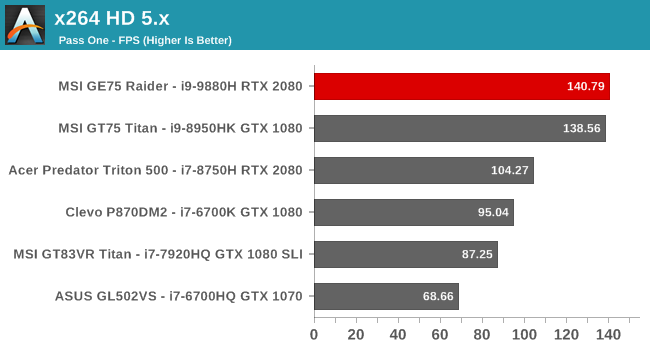
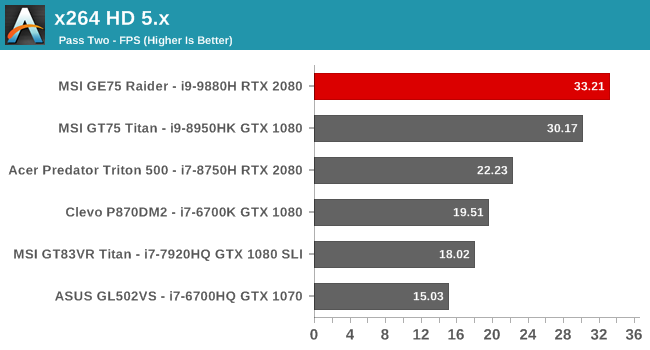
This test uses the CPU to encode video, and tends to favor frequency and cores, but despite offering two extra cores and four extra threads, the limits of adding cores shows in this result, since the GE75 Raider wins, but not by as much as you’d maybe expect. On the first pass it is more or less tied with the Core i9-8950HK, and it just squeaks ahead on pass two.
Web Results
Benchmarking the web is one part CPU, and one part browser, since the scripting engine plays such a vital role. As such, we’ve standardized on Microsoft Edge with Windows 10, but it’s been showing its age in the last couple of updates. We’ll be moving to newer web tests and a new browser when Microsoft’s Chromium based Edge is available, but for now we’ll keep what we have for consistency.
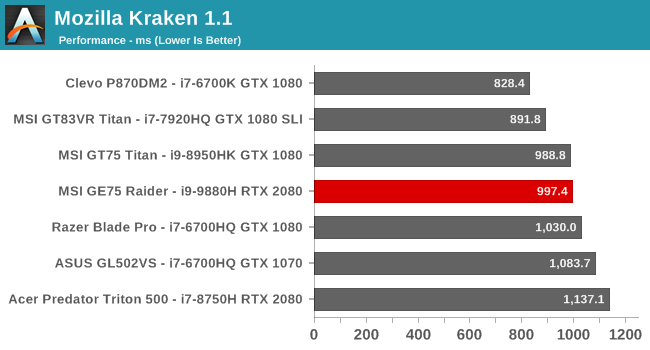
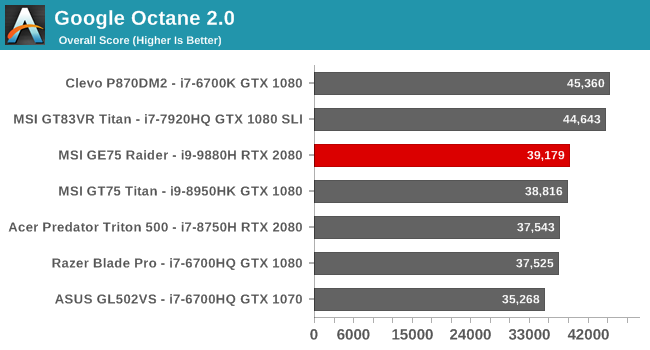
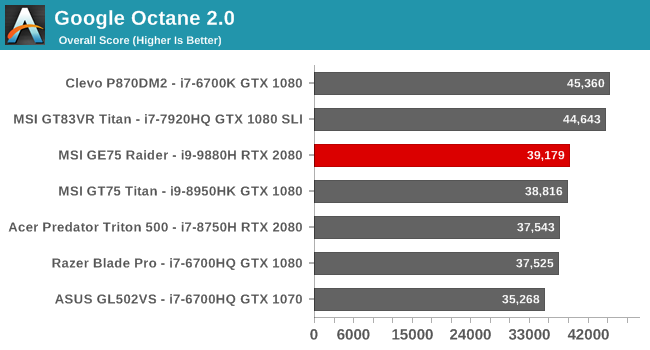
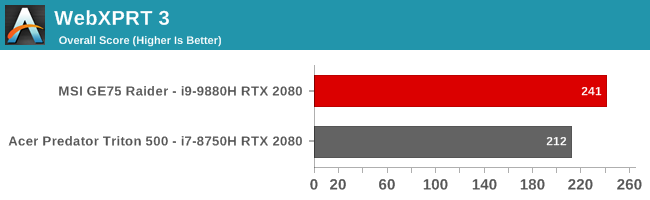
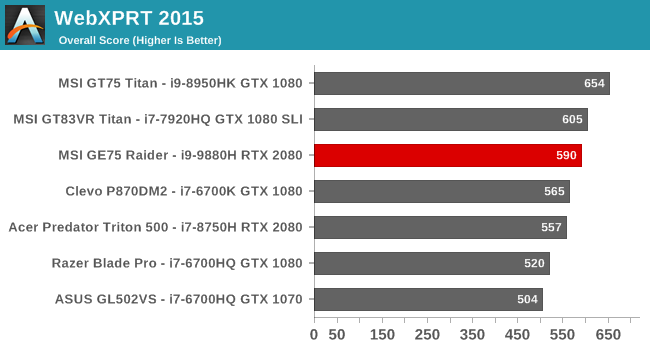
Interestingly some of our older gaming laptops are at the top in our web results, and some of that is because they are just plain fast, but also because Edge hasn’t kept its performance even over its lifetime. Still, the 4.8 GHz maximum boost frequency of the GE75 Raider provides great web performance.
CPU Conclusion
There comes a point where adding more cores doesn’t improve performance anymore, and with eight in this laptop we’re running into those limitations on several of our workloads. Still, the extra cores are still incredibly useful in some scenarios where a task is truly designed to be multi-threaded, and it of course offers added multitasking capabilities, so even though they don’t necessarily raise the absolute performance level dramatically in most tasks, they are still a benefit. It’ll be interesting to see how the extra CPU performance helps in gaming as well, which we’ll take a look at on the next page.
Storage Performance
Many gaming laptops use RAID 0, which is of little benefit in the real world, adds cost, and adds a higher chance of failure. It’s refreshing to see that MSI has skipped this on the GE75 Raider, at least up to the 1 TB model, and just stuck with a single, fast SSD. If you opt for the 2 TB model is outfitted with 2 x 1 TB drives. The review unit ships with the Samsung PM981 1 TB drive, which is partitioned into two drives of 600 GB and 400 GB.
There’s no doubt that the PM981 is fast. It saturates the PCIe link in read mode and can do almost 2400 MB/s in sequential write speed as well. The random read and write is also strong. Offering a TLC drive used to be a downside in an expensive laptop, but the real-world performance delta is low enough now that the increased size is appreciated. With up to 2 TB of NVMe storage from MSI, even large gaming libraries shouldn’t be an issue.
GPU Performance
With three GPU options in the GE75 Raider there’s a wide range of performance available depending on the price range chosen. Being stuffed into a laptop also means each GPU won’t perform identically to their desktop counterparts which have significantly higher power draw, despite the similar naming and despite offering the same number of CUDA cores in the laptop variants. NVIDIA also offers Max-Q models for laptops which further limit the power draw to allow the GPUs to fit in even smaller laptops, but MSI is not leveraging the Max-Q for the 17.3-inch GE75 Raider. NVIDIA officially rates all of the mobile RTX lineup at an 80-Watt base power draw, with the RTX 2060 ramping up to 90 Watts, the 2070 up to 115 Watts, and the RTX 2080, which we have in our review unit, at 150 Watts and up.
Each of the GPUs also offer a generous amount of GDDR6 memory, with the RTX 2060 providing 6 GB and the 2070 and 2080 both featuring 8 GB, which is plenty for even the most demanding current generation title. They of course also support the RTX headline feature of hardware Ray Tracing support.
| NVIDIA RTX Laptop Cards | |||||
| RTX 2060 | RTX 2070 | RTX 2080 | |||
| CUDA Cores | 1920 | 2304 | 2944 | ||
| RTX-OPS | 26T | 31-38T | 37-53T | ||
| Giga Rays/s | 3.5 | 4-5 | 5-7 | ||
| Base Clock | 960 MHz | 885-1215 MHz | 735-1380 MHz | ||
| Boost Clock | 1200 MHz | 1185-1440 MHz | 1095-1590 MHz | ||
| GPU Power Draw | 80-90W | 80-115W | 80-150+W | ||
| Memory Capacity | 6GB GDDR6 | 8GB GDDR6 | 8GB GDDR6 | ||
| Memory Bus Width | 192-bit | 256-bit | 256-bit | ||
| Memory Bandwidth | 336 GB/s | 448 GB/s | 448 GB/s | ||
The one headline feature of an NVIDIA gaming laptop that the MSI GE75 Raider is missing is G-SYNC though, which is shame since it makes for a wonderful experience especially on a high-refresh laptop such as this.
To see how the GE75 Raider performs, it was run through our gaming laptop suite, which starts with a couple of synthetic tests and then adds in some real-world games.
3DMark
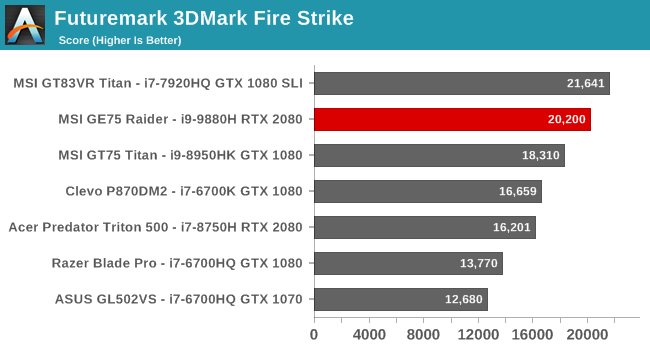
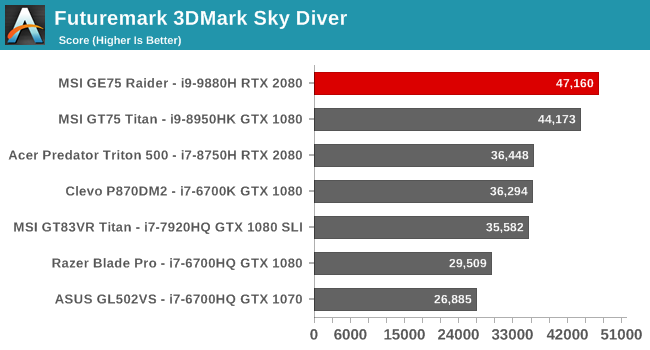
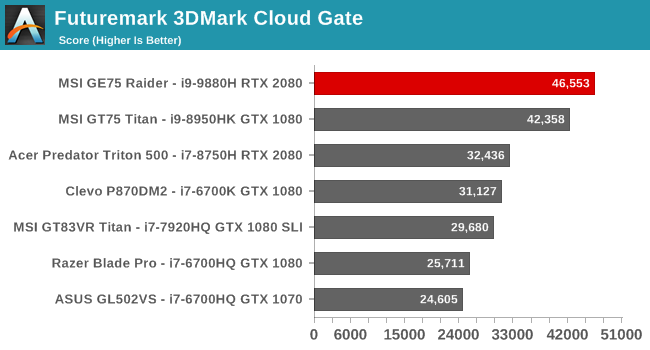
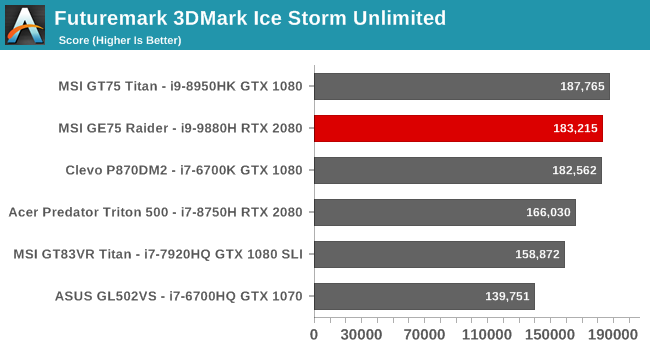
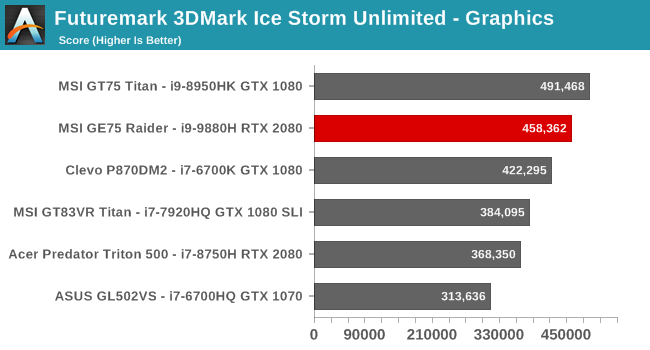
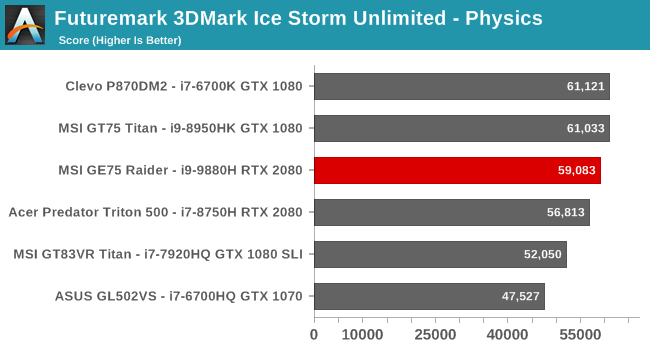
First up is UL’s 3DMark, which tests the GPU across a variety of different scene complexity, with Fire Strike being the most complex, and moving down to Ice Storm Unlimited which is a test that can be run on smartphones, and therefore more suitable to our integrated GPU devices, but there’s no harm in running a beast like this on there is there? Right off the bat we can see that MSI’s decision to not go with a Max-Q model on the GE75 Raider was a good decision for performance, with the Core i9 powered laptop’s powerful CPU dragging the hefty GPU to near the top of our results, and nearly surpassing the SLI GTX 1080 GT83VR Titan in Fire Strike. This is easily the fastest single-card laptop we’ve tested in Fire Strike so far.
GFXBench
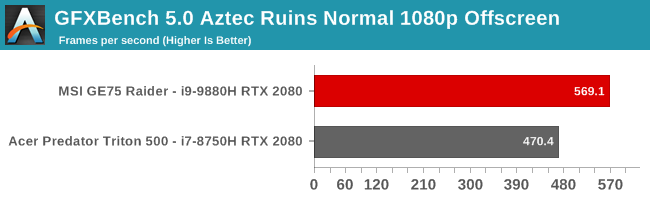
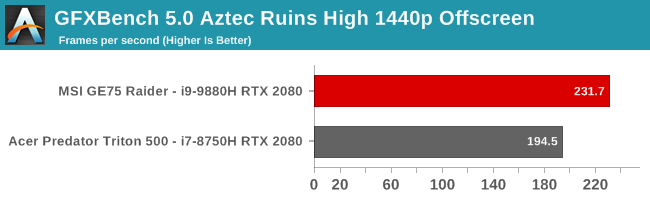
Kishonti’s updated GFXBench offers DX12 support with the Aztec Ruins scenes, and as such we’ve dropped the older, less relevant, OpenGL tests and moved exclusively to the new DX12 test. As we saw in 3DMark, the GE75 Raider’s combination of faster CPU and less-throttled GPU propel it past the only other gaming laptop we’ve tested with the new suite.
Dota 2
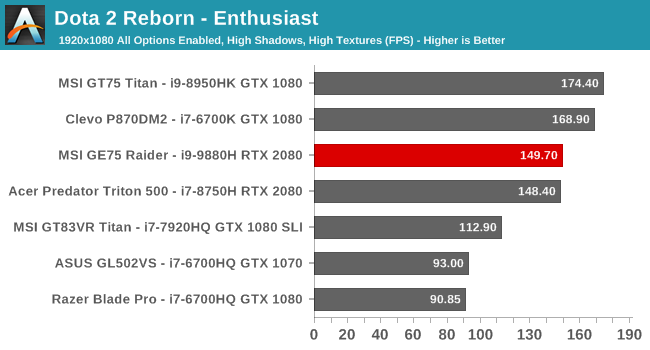
Valve’s incredibly popular Dota 2 is a fixture in our GPU suite because it is playable across a wide range of devices, although the game can get CPU limited because of the less demanding GPU requirements. Interestingly the RTX 2080 laptops both settle in slightly down on the best GTX 1080 devices we’ve tested, but there’s plenty of performance here so it’s not a huge issue.
Tomb Raider
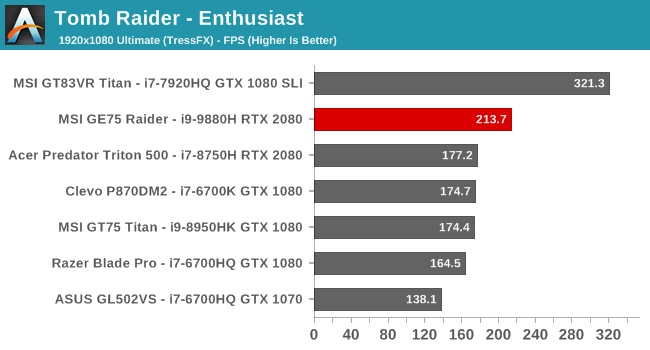
Although surpassed by the more recent titles in this series, the original Tomb Raider can still be a challenge for some gaming laptops. That’s not the case here though with the MSI GE75 providing the best performance yet for a single-card laptop we’ve tested.
Rise of the Tomb Raider
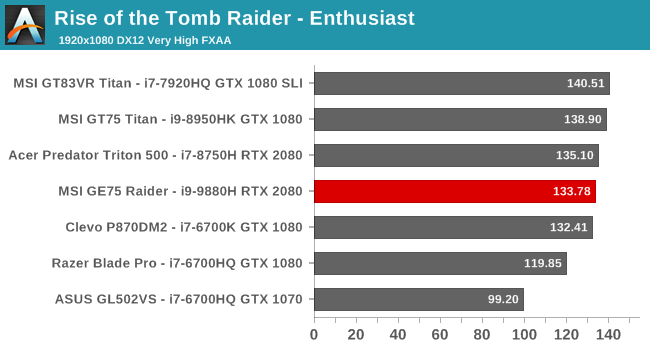
Offering some stunning graphics, the second installment for the latest Tomb Raider series is a visual delight. The MSI GE75 doesn’t quite hit the top of this chart, but it’s within a few FPS of doing so.
Shadow of the Tomb Raider
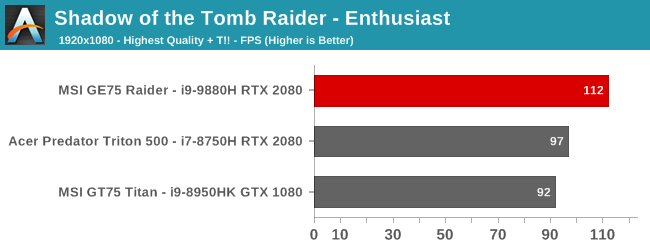
The latest installment in the Tomb Raider series bumps the graphical quality yet again, and is demanding enough that even at 1920x1080 no laptop we’ve tested yet can hit the native refresh of 144 Hz we’re seeing on many gaming laptops this generation. The MSI GE75 does pull out a sizeable margin here though.
Civilization VI
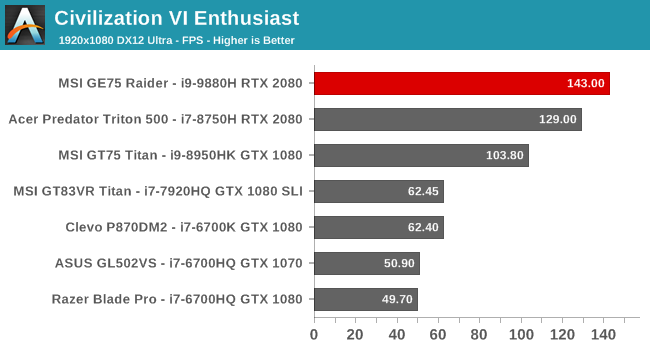
The latest installment in the Civilization series doesn’t require the kinds of high framerate as some of our other titles to be playable, but it can still be a demanding title in its own right. The GE75 Raider tops the chart again with a combination of powerful CPU and GPU.
Bioshock Infinite
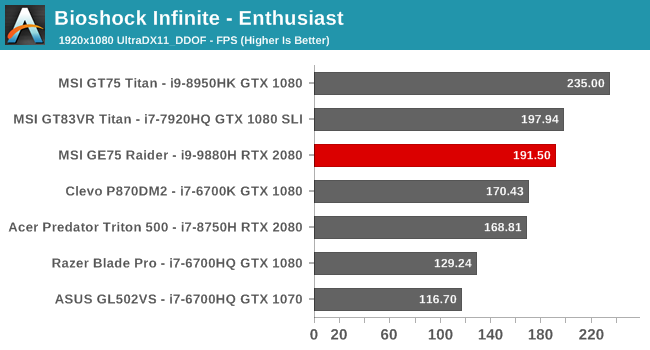
Bioshock is an older title that can still challenge gaming laptops with lesser GPUs, but the top end of the range has no issue with this title at all.
Shadow of Mordor
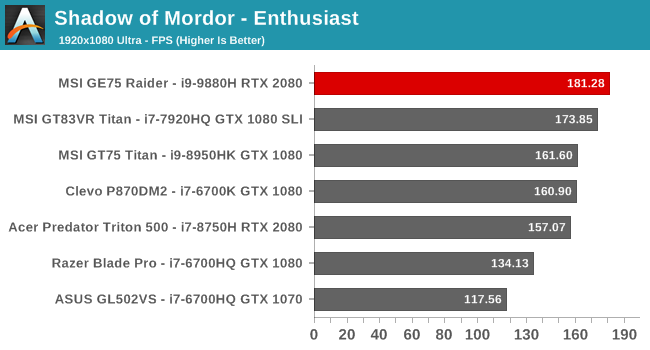
Once again we see the GE75 Raider jump to the top of the list in Shadow of War, with a sizeable gap to the other RTX laptop we’ve tested.
Shadow of War
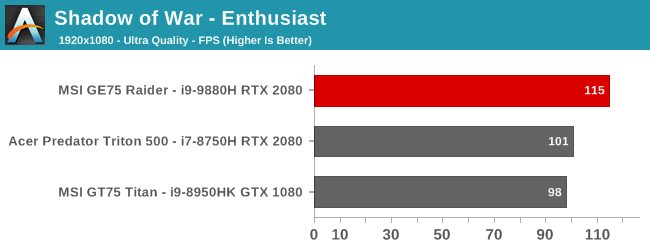
In the newer Shadow of War the graphical demands rise significantly, but the GE75 Raider keeps its spot at the top.
Far Cry 5
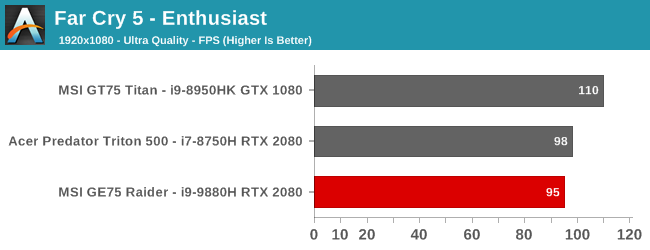
Ubisoft’s Far Cry series continues to deliver great looking games with unique storytelling. At our Enthusiast level settings, the tables have flipped now with the GE75 Raider a few FPS off of the others in this title.
F1 2017
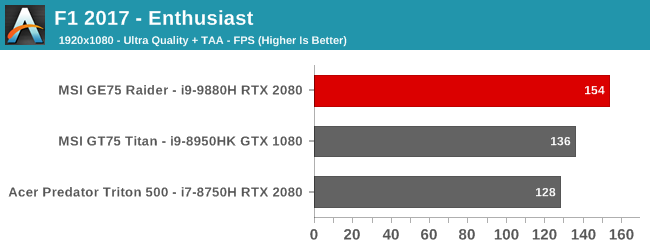
Codemaster’s Ego engine is a staple in their racing game lineup and it continues to deliver great looking racing games. The engine can be CPU limited though, which helps explain the jump in performance seen with the GE75 Raider over its competition
UHD Gaming
Although the GE75 Raider doesn’t offer a UHD display option, it was connected to a UHD display to give a sense on how it performs at a resolution offering four times the pixels of the 1920x1080 display it ships with.
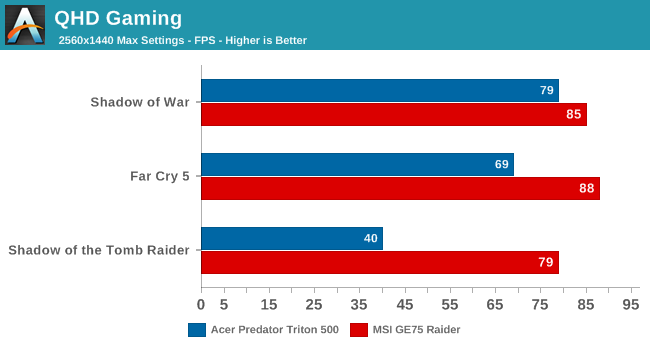
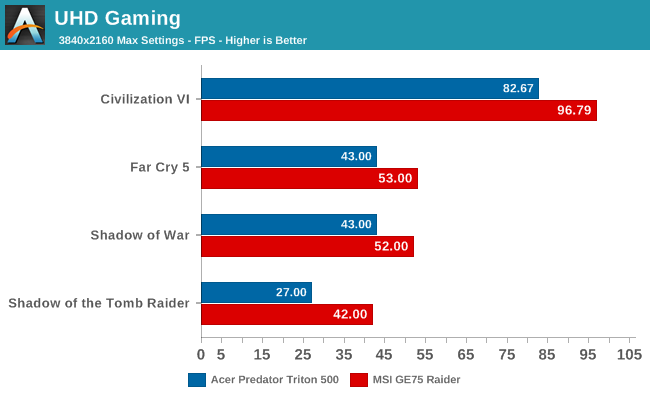
The MSI GE75 Raider pulls a commanding lead at higher resolutions. The additional thermal headroom in the GE75 Raider makes a huge difference. The UHD performance isn’t quite to the point where you can run any game at max settings though, although at QHD you certainly can.
GPU Conclusion
Going with a standard RTX 2080 and not the Max-Q makes sense for the MSI GE75 Raider since it’s not a thin and light gaming laptop, and the extra thermal headroom, coupled with a powerful CPU, help keep this laptop at or near the top in most of our tests. Still, the RTX lineup hasn’t delivered the same generational leap in performance we’re accustomed to with new card launches, especially on the laptop side where power requirements are crucial to performance. Overall, the RTX 2080 is the fastest gaming laptop card at the moment, but not necessarily across all titles. For NVIDIA, the problem for them is the GTX 1080 was just so good.
If you’re after a new gaming laptop though, the RTX 2080 does offer great performance as well as the addition of hardware ray tracing support in games that offer that new feature. MSI has coupled it with a very fast CPU as well in the GE75 Raider.
Display Analysis
MSI’s GE75 Raider ships with a 1920x1080 IPS panel, offering an impressive 144 Hz refresh rate. Some will lament the lack of a UHD option, although in our gaming test it really showed that even the mighty RTX 2080 will struggle with UHD gaming in laptop form, and the smoothness of gaming at 144 Hz is something to behold.
The GE75 Raider offers a matte display, meaning there’s a slight blurriness to the pixels due to the anti-glare coating, and there’s no touch capabilities.
MSI is one of the few manufacturers to think about color management, which they offer through their MSI True Color application. You can choose from six pre-defined modes, as well as calibrate the display if you have a supported colorimeter. For all of our testing, we left the display in the default sRGB mode, which should offer the best accuracy for day-to-day work, but if you are gaming there’s a dedicated gaming mode which lets you adjust the gamma as needed for a particular game.
To see how the GE75 Raider’s display performs it was tested with Portrait Display’s CalMAN software suite, using an X-Rite i1Display Pro colorimeter for brightness and contrast measurements, and the X-Rite i1Pro2 spectrophotometer for color accuracy readings.
Brightness and Contrast
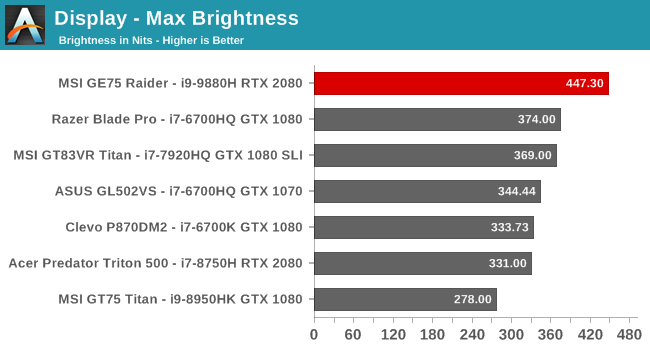
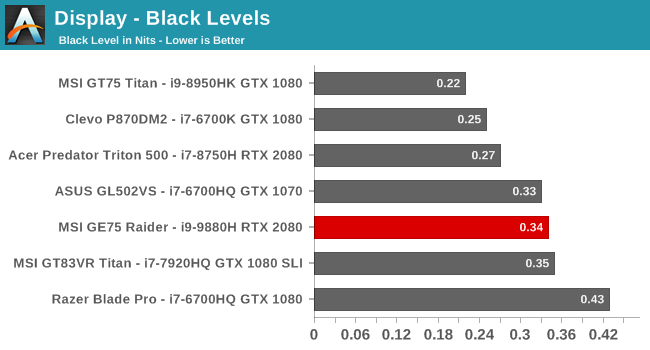
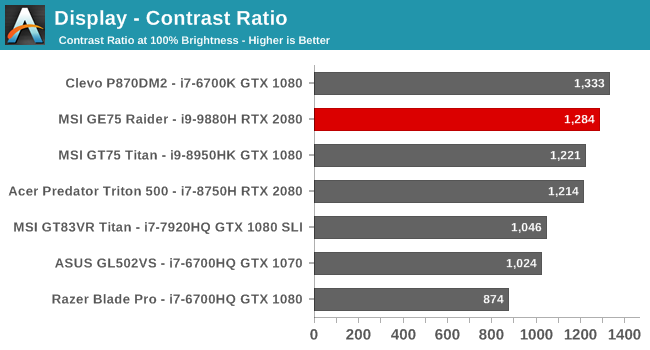
At 447 nits, the GE75 Raider offers an incredibly bright display for a gaming laptop. Coupled to that is great black levels at maximum brightness which provides an excellent contrast ratio closing in on 1300:1. It wasn’t that long ago that gaming laptops often shipped with TN panels that could struggle to even hit 800:1 contrast, and the latest generation of high-refresh IPS displays has really helped here. The laptop only goes down to 23 nits but since you're unlikely to be using it in bed, that's probably not a concern.
Grayscale
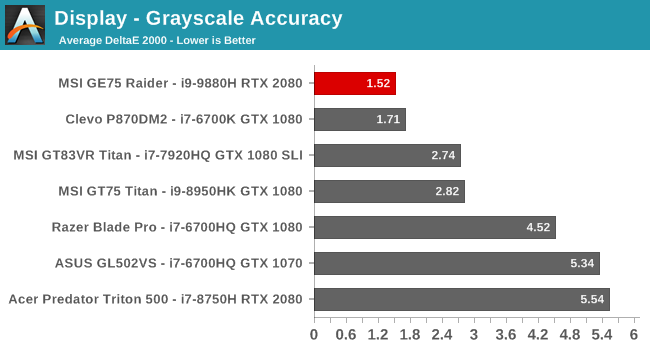
In the sRGB mode MSI delivers one of the most accurate grayscale results we’ve seen on any laptop, let alone a gaming laptop where most manufacturers pay no attention to the display calibration.
Gamut
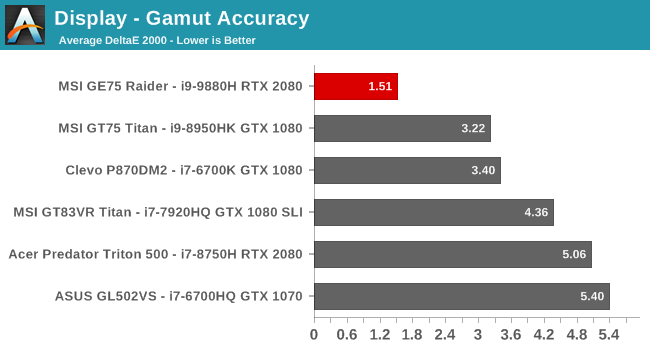
Testing the primary and secondary colors at 100% levels shows that once again MSI has done an excellent job tuning the display characteristics. The display almost perfectly hits the correct points for sRGB.
Saturation
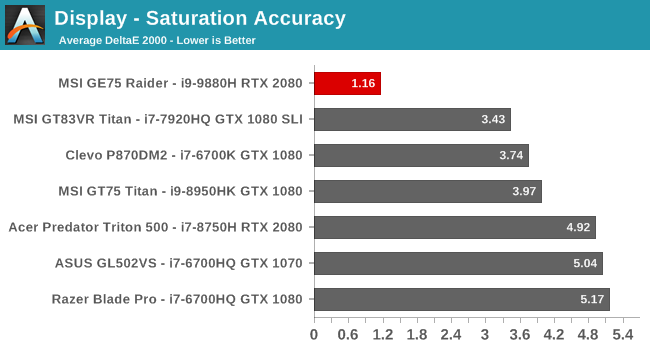
Testing the primary and secondary colors across their entire range, the results are still perfect. The gap between this laptop and all other gaming laptops we’ve tested is massive.
Gretag Macbeth
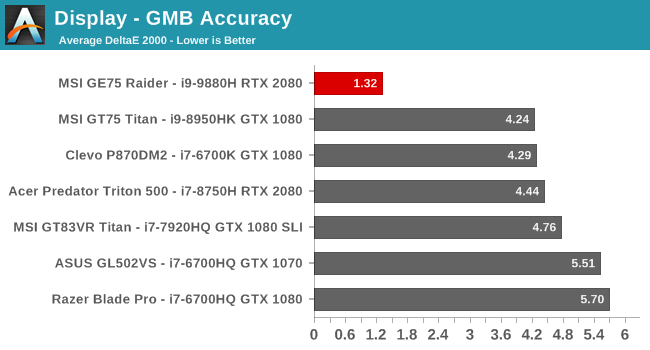
The Gretag Macbeth test checks for color accuracy at many points, rather than just on the primary and secondary color axis, and includes the important skin tones. The results are near perfect, with none of the colors even reaching an error level of 3.0, and an average error level across all colors of just 1.32. This is exceptional.
Colorchecker
This relative color graph indicates the targeted color on the bottom of the image, and the top half is the color that the GE75 Raider produced. The color differences are so minute that it’s almost indistinguishable.
Display Conclusion
MSI has delivered an incredibly accurate display in the GE75 Raider, which is something we don’t often get to see in a laptop targeted at the gaming demographic. The color accuracy is among the best we’ve tested on any laptop, and additionally MSI offers the ability to quickly change and tune the display as needed through their simple to use, yet surprisingly robust, True Color software suite.
That, coupled with the high refresh rate, make this an excellent display. The only thing not included is G-SYNC, which is unfortunate in a laptop of this class.
Battery Life
Battery life on gaming laptops tends to be an afterthought, although with more power efficient processors, and technologies like NVIDIA’s Optimus which allows the dGPU to be disabled, some gaming laptops can squeak out reasonable runtimes.
MSI has settled on a reasonably sized 65 Wh battery for the GE75 Raider, which is pretty typical for a laptop of this class. Some gaming laptops, such as the Acer Predator Triton 500, offer a much larger battery, which makes sense since that laptop is thinner and lighter and therefore more likely to not be used on a desk, but most gaming laptops offer smaller batteries since they spend most of their life plugged into the wall.
To see how the GE75 Raider performs, it was run through our standard laptop battery life suite with the display set to 200 nits brightness.
Light Battery
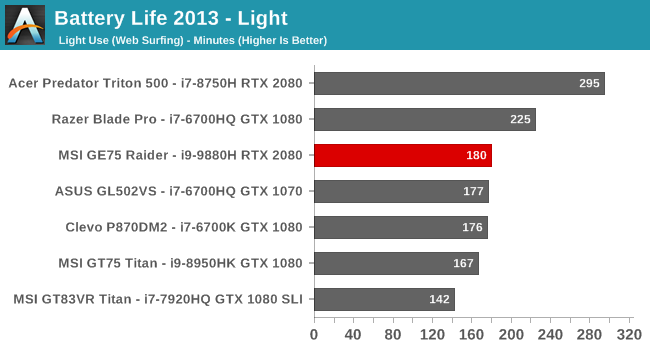
Despite offering Optimus, the smaller battery capacity limits the GE75 Raider significantly. A 17.3-inch display is still a lot of display to light up, so battery runtime is middling at best.
Web Battery
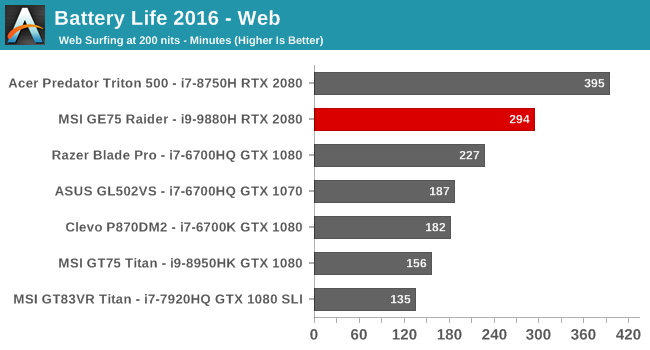
Our more demanding web rundown generally offers lower runtime on laptops where the CPU can be one of the main power draws, but on gaming laptops the base power draw generally masks this, and as we’ve seen a few other times the more demanding test results in higher battery life than the less demanding test. The GE75 does well here, but certainly not to the point where you’d consider it “all day” battery life by any means.
Movie Playback
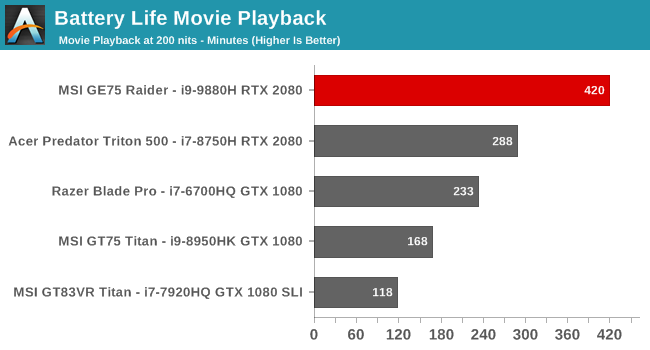
Video playback is a unique scenario since the video decode is done on fixed function hardware in the CPU, and lets the rest of the device more or less power down to its lowest settings. The GE75 Raider lasted a surprising seven hours in this test, which is impressive considering its mid-sized battery.
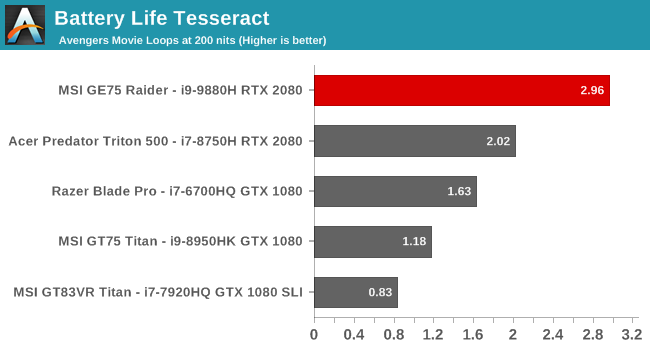
Our Tesseract score divides the movie playback time by the length of a long movie, to give you a feel for how many movies you could watch in a row. Coming in at right about three complete movies, the GE75 Raider does well, and punches above its class.
Normalized Results
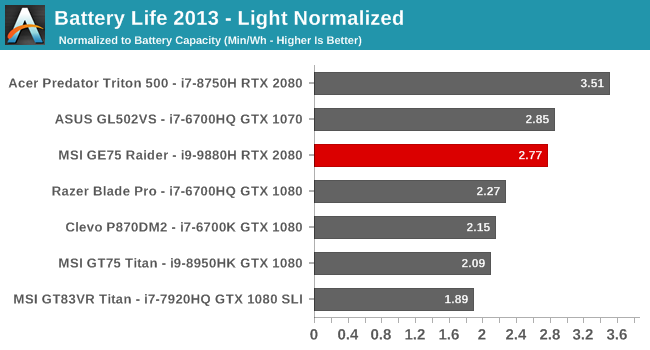
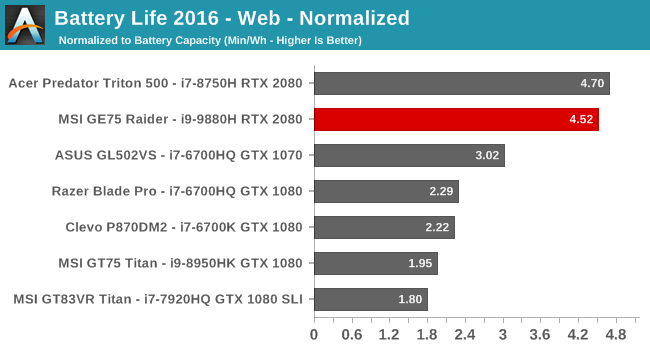
Next we remove the battery size from the equation to give an indication of how efficient each laptop is. None of these laptops can be confused with an Ultrabook here, but the MSI GE75 is reasonable efficient in terms of battery power draw considering the components inside and the large display.
Charge Time
MSI ships the GE75 Raider with up to a 280-Watt AC Adapter, offering plenty of headroom for any scenario. Since the power output is so high, there’s of course no chance for USB-C charging because of that port’s maximum power limit of just 100 Watts, so it’ll be some time before we see any sort of standardized charging port for gaming laptops. MSI has gone with a typical barrel connector, which is quite sturdy thanks to the size.
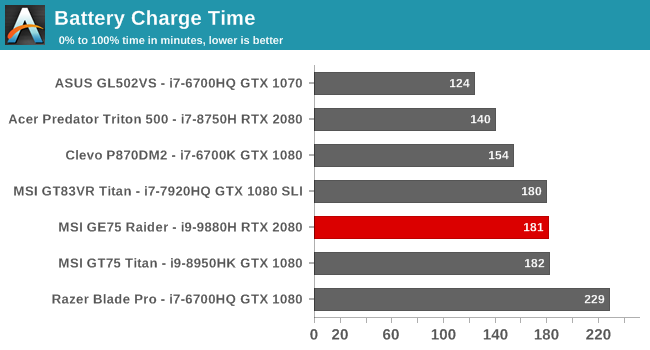
Charge time isn’t anything amazing though, even though the AC adapter is massive and the battery size is small. Likely in an effort to preserve the life of the battery the charge rate is quite limited. Since it’s mostly designed to be plugged in regardless, the three hour charge rate is in-line with expectations.
MSI also interestingly adds in some additional choices in terms of charging. You can adjust the battery charge settings in the Dragon Center Software which allows you to choose how to keep the battery level. If you are someone who does use the laptop on the go from time to time, you can set it to mobility, or you can set the battery to be charged to a lower level which should prolong the life. It’s a nice option for a system where outright mobility is certainly a secondary consideration.
One thing to note though on the charging system, at least in the review unit, is that there is some noticeable charging whine from inside the laptop, especially when the system is fully charged. It’s not overtly loud and disruptive, but it is there and needs to be pointed out.
Wireless
MSI has been utilizing Killer networking for quite a while now, and that continues with the GE75 Raider, but luckily for MSI, the quality of the Killer wireless took a major step forward when Killer partnered with Intel to use the latest Intel 9260 wireless adapter as their new base wireless chip. Whether or not you feel the Killer software stack is worth it, the Qualcomm Atheros base wireless in the Killer 1535 card was unreliable, which is a common feature on practically all wireless solutions other than Intel in 2019.
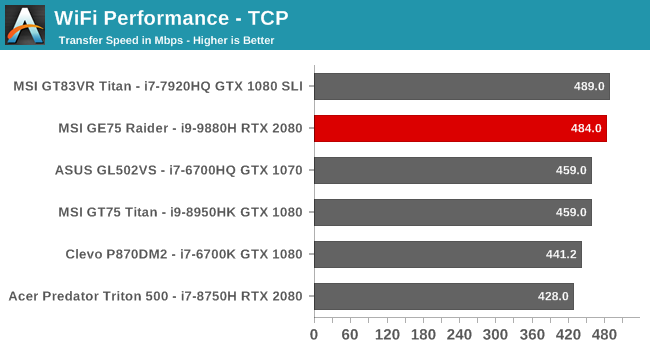
Performance wise, the latest Killer performs just as well as the base Intel would, and if you have a new router which supports 160 MHz channels, performance would be even higher, since this was tested against a standard 802.11ac router. The stability is excellent as well, and at no time did the laptop ever wake up without network connection, nor did the networking ever drop off in use. The combination of an excellent wireless card along with a dedicated Gigabit Ethernet connection provides great performance no matter which method you choose to connect. Considering the Ethernet is located on the opposite side as the power, from a desk cleanliness perspective, a good wireless solution helps tremendously.
Audio
MSI offers what they brand as “Giant Speakers” on the GE75 Raider, and that consists of two 3-Watt speakers combined with two 3-Watt subwoofers. They also continue their partnership with Nahimic for the software side of their audio solution, offering quite a few options for sound settings, microphone settings, and even sound tracking for use in games to get a visual indication of where sound is coming from.
The speakers themselves offer excellent volume, with the GE75 Raider hitting up to 85 dB(A) measured one inch over the trackpad. The sound quality out of the box was a bit mixed, with the mid-range too pronounced, but once adjusted in the Nahimic software the sound quality from the GE75 Raider was surprisingly good. The small subwoofers do help on the bottom end of the range, and the GE75 ended up being one of the best sounding laptops I’ve heard.
Thermals
All gaming laptops have one thing they have to deal with – heat. Intel has settled in on the 45-Watt range for their top laptop processors, but the massive GPUs in gaming laptops can easily draw three times that themselves. Moving heat out of the laptop is the key component to any gaming laptop, since a laptop that throttles isn’t going to be great for long gaming sessions.
As with most gaming laptops, MSI offers a variety of fan speed settings in their Dragon Center software, and also accessible with a dedicated hardware button on the right side of the keyboard deck. They offer a Cooler Booster setting which ramps the fans up to their maximum, or you can choose automatic, or set the fans lower as well if you’d prefer a quieter machine, although of course the quieter it is the more likely it will thermally throttle.
To see how the GE75 Raider performs under load, it was run against Shadow of the Tomb Raider at our Enthusiast settings for over an hour. The fan speeds were alternated between the Cooler Booster mode and Automatic to test the impact as well.
Overall the laptop shows no signs of thermally limiting itself and gradually losing GPU frequency. The GPU and CPU both do run very warm, with the GPU at about 85°C and the CPU getting as warm as 99°C, but even after a long session the system is able to keep up with the demands. Interestingly the Cooler Booster mode produced the same fan speeds and cooling capabilities as Automatic, it just gets there a lot quicker, and both offer the same levels of cooling and noise.
As far as noise, the laptop is loud, as expected, coming in at over 55 dB(A) sound pressure level measured one inch over the trackpad, but that’s in-line with many gaming laptops, and for the performance available, very reasonable. Larger true DTR type machines may be able to offer a bit less noise from the fans, thanks to more room for larger, slower fans that can move more air, but as with any gaming laptop you’d really need a good set of closed back headphones regardless.
Software
MSI doesn’t install much in the way of software outside of their own utilities, which is great to see. There was no trialware installed that you’d have to deal with out of the box, and the utilities they do install are very useful.
MSI’s Dragon Center is likely their showcase, and while the looks of the software leave something to be desired, the functionality of Dragon Center is up there with the best suites around. You can easily monitor performance and temperatures of the internal components, as well as adjust their behavior with several pre-defined modes. MSI also offers some in-built overclocking as well. If you’d prefer the Windows key on the left, as I do, you can swap it with the Fn key in the software, and perform basic maintenance tasks as well.
Dragon Center is looking a bit dated, and it would be nice to see it overhauled into a more modern looking, cleaner package, but there’s no doubt as to the functionality available.
In addition, MSI includes the SteelSeries software which allows you to customize the keyboard backlighting and create key bindings for macros.
Then of course there’s the MSI True Color software which we already covered in the display section which is the best display software in the gaming laptop segment.
So, overall, MSI offers some excellent functionality with their included software, without bogging down the system with any trialware, which is important considering the premium pricing they are asking.
Final Words
MSI has been laser focused on the gaming market for several years, and have been one of the manufacturers to see the growth potential that the gaming market provided. Their laptops share a similar design philosophy, and offer one of the most premium takes on the gaming laptop market around. The GE75 Raider continues that trend, offering much of what the GT series provides, while coming in at hundreds of dollars less than the GT range, and offering a laptop that is much more portable than the GT lineup, which is MSI’s desktop replacement lineup.
The aluminum top shell and keyboard deck provide the premium metal feel you’d expect, while the plastic bottom doesn’t get in the way since most of the time you’ll never see it. The red accents on the lid, coupled with MSI’s dragon logo, are subtle enough that the styling works quite well, while still keeping this laptop looking like it is cut from the same cloth as MSI’s other gaming systems.
Opening the lid, the GE75 Raider sports the modern thin bezel design, and features on the of the best keyboards around, with per-key RGB backlighting and plenty of customization. The SteelSeries keyboard offers great feel, and while the key caps could be better, it still offers a great experience, especially coupled with the generously sized, and accurate, trackpad.
Gaming laptops are all about performance, and the GE75 Raider delivers in spades. It features the first eight-core CPU we’ve ever tested in a notebook, and even the base model ships with a very stout six-core unit. The Core i7-9750H and Core i9-9880H both provide plenty of grunt to keep the GPU fed.
NVIDIA’s latest GPU lineup for laptops doesn’t offer the same performance jump from the previous generation that we’ve come to expect, but the RTX 2060, 2070, and 2080 offered in the GE75 Raider still provide the most single-card performance available in a laptop. MSI’s GE75 Raider is large enough that they don’t need to use the Max-Q designs either, meaning you’re seeing more performance than you’d see on thinner and lighter gaming laptops, with of course the tradeoff of mobility.
The 1920x1080 144 Hz IPS display is a masterpiece, offering some of the best color accuracy we’ve seen on any laptop, and MSI’s True Color software lets you easily customize it as needed for practically any scenario. The one missing feature is G-SYNC though, with MSI choosing Optimus over G-SYNC, and in a gaming laptop, that’s likely the wrong choice. Gaming is still smooth, thanks to the 144 Hz display, but variable refresh rate is a wonderful technology that is sadly missing here.
The tradeoff of G-SYNC should be better battery life, but MSI only outfits the GE75 Raider with a 65 Wh battery, and as such the battery life is middling at best, which is expected in something targeted at gaming. The Optimus isn’t enough to overcome the smaller battery, especially when the competition from Acer offers the user a choice of G-SYNC or Optimus through a hardware multiplexer, which is a solution any gaming laptop manufacturer should emulate.
But the overall GE75 package is solid. The performance is top-notch. The design is pleasing and functional. The keyboard customization is wonderful. MSI tends to charge a premium for their machines, and that trend does continue here, but thanks to the wide range of options, the GE75 Raider fills a pretty wide range of budgets, from $1799 at the bottom end to $3399 at the top, and even the bottom end of the range still comes with a respectable 512 GB of NVMe storage, a Core i7-9750H, and 16 GB of DDR4. At the top, the pricing is high, but MSI continues to showcase their excellent design and execution, with the GE75 Raider being a worthy contender.