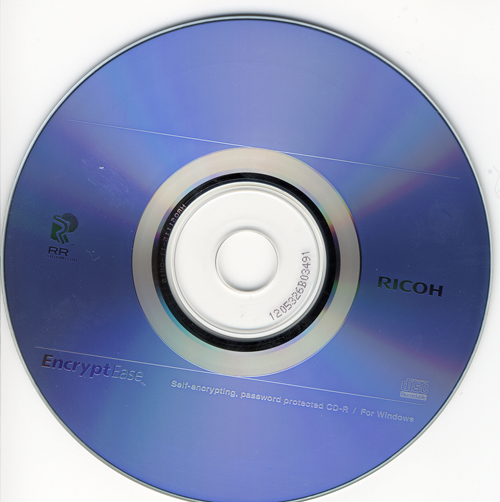Original Link: https://www.anandtech.com/show/1940
Ricoh EncryptEase: CD-R Password Protection Made Easy
by Purav Sanghani on February 7, 2006 12:05 AM EST- Posted in
- Storage
Introduction
The life of the CD-R has hit its peak with many users moving on to higher capacity DVD writeable media for data storage and backup. Whether the use of writeable optical media is for data storage, media, or personal backup, many turn to 3rd party utilities to perform all of these operations.
Over the years as organizations, large and small, began migration of their paper data to electronic media, there came a need to provide protection to their sensitive information. Many used third party software from companies like EMC, Veritas (now merged with Symantec), and newer companies such as Idealstor and Novastor to encrypt and archive their most valuable data. However, all of these 3rd party vendors catered mainly to the enterprise level.
Only recently has desktop storage called on the need for data encryption with those same companies releasing software with both compression and encryption algorithms for the end user. Nowadays, we can all download a copy of WinZip or WinRAR, or purchase a copy of EMC's Retrospect backup software and see a fully functional suite that lets us shrink and protect our data without the enterprise level costs. But what is the next step?
Hybrid Optical Media
Hybrid media is an old idea from the stone age (late 90's), which showed us that a CD could contain more than one type of file system. For example, from information found on the Optical Storage Technology Association's website, the first type of hybrid media was able to store two types of file systems, a PC compatible session and a Mac compatible session. This type of media has been distributed for years by vendors who want to provide compatibility for their products to both types of users.
The second type of hybrid media came to us, which combined on-disc software with the ability to reach out to other sources such as a PC or the internet to retrieve the information that it required to operate.
The newest type of hybrid media is one where there is a stamped session at the beginning of the media and the rest of the disc is free, writeable disc space for additional sessions. This type of media is similar to the first type (where PC/Mac software coexists), in that the physical media is split into the different types of sessions.
How Is This Third Type of Hybrid Media Utilized?
Ricoh Co., LTD. announced their EncryptEase CD-R media in December 2005, which boasted 600MB disc space to store encrypted data with no additional software requirements except for the application located and run off of the disc. Ricoh takes the old hybrid CD idea and pushes it a step further by including a stamped first track occupied by their data encryption/compression software. Take a look at how it works.
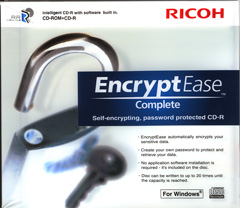 |
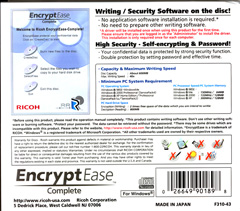 |
| Click to enlarge. | |
EncryptEase Hybrid Media
Physically, the EncryptEase media looks like a regular CD-R with its label side showing some standard graphics as we see in the image below.
On the flipside, or the actual writeable side of the media, we see that there has already been some data written to the beginning of the disc. This first, stamped track holds the runtime application and driver that will support the compression and encryption process. This is what makes Ricoh's hybrid disc, which unites a CD-ROM section that contains the runtime application suite with a writeable CD-R/RW section; CD-R in this case.
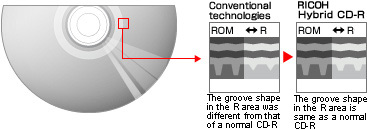
| Ricoh EncryptEase System Requirements and Recommendations | ||
| OS: | Windows 98SE/Me Windows 2000 Professional SP4 Windows XP Home/Professional SP1/SP2 |
|
| CPU/Memory: | Windows 98SE/Me | 150MHz or higher, 64MB or more |
| Windows 2000 | 133MHz or higher, 128MB or more | |
| Windows XP | 300MHz or higher, 128MB or more | |
| HDD: | Encryption (write) | Free capacity of 1.5GB or more |
| Decryption (read) | Free capacity of 800MB or more | |
| * When you try to encrypt (write) data to the disc, its free capacity must be at least about twice the size of the data. | ||
| Drive: | Any drive that supports CD-R disc write and read operations * Note that you cannot use an NEC ND-5100A. |
|
| Recording capacity: | 600MB | |
| Write Speed: | 40x Max | |
Unfortunately, we did not have any older systems with which to test the media, but we can assure everyone that the EncryptEase software works well under Windows 2000/XP. We worked with the media on our Plextor PX-740A, NEC's ND-3540, and Pioneer's DVR-110D successfully to give everyone a good idea of compatibility across chipsets.
EncryptEase Complete Software - First Run
Each disc comes with the EncryptEase software stamped to the first track as we discussed earlier. Upon insertion of the media, the CD/DVD drive will pick up the Autorun function (if it is enabled in the OS) and begin the application.
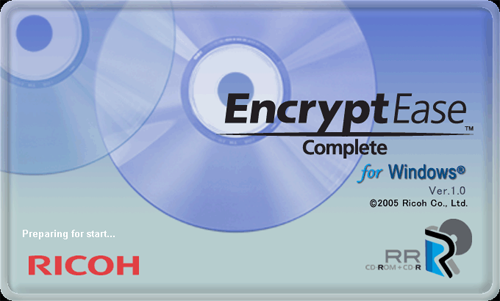
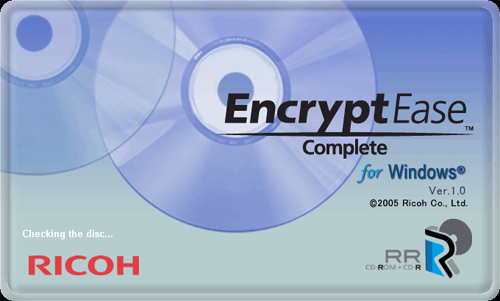
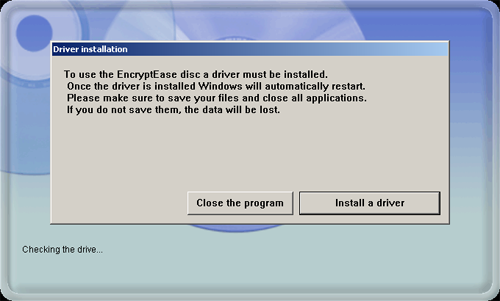
EncryptEase Complete Software - Create a New Session
After the system reboot, the EncryptEase software will restart, bringing us to the main menu. We have three options here: CreateDisc, SelectFiles, and Exit. There are also descriptions of each task if the simple names seem a bit vague as they may.
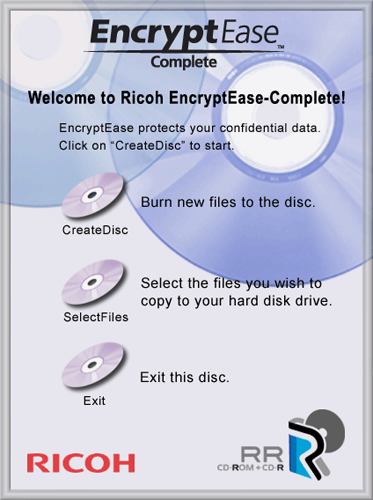
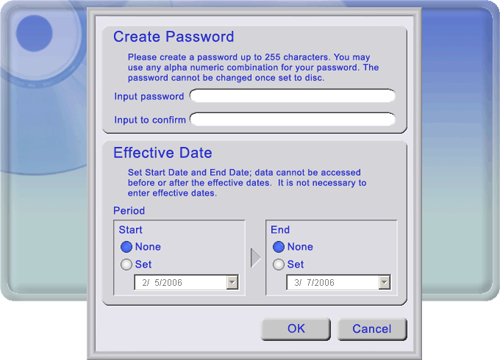
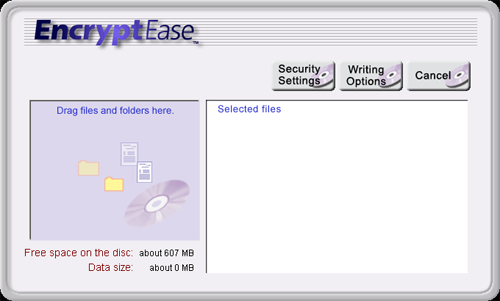
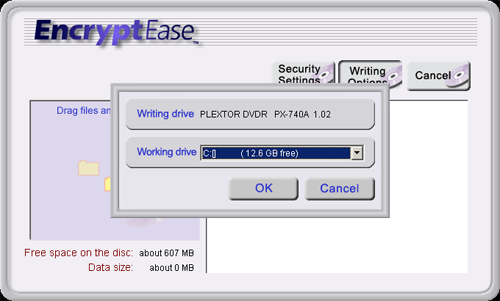
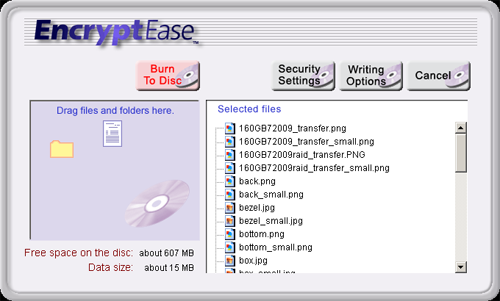
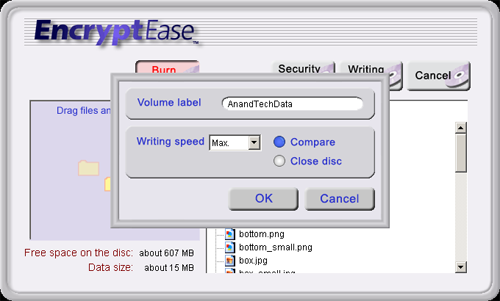
EncryptEase Complete Software - The Burn Process
The burn process is more than just writing the data to the disc. There are a total of 4 or 5 steps, depending on what we select for comparing data. In the first step, the data is prepared for the entire process. The second step involves encrypting the data followed by creating an image file on the hard drive selected. These first three tasks finished fairly quickly because of our Athlon 64 based test bed. We're assuming that it will take much longer on a 133MHz processor, which is the minimum requirement for a Windows 2000 system.
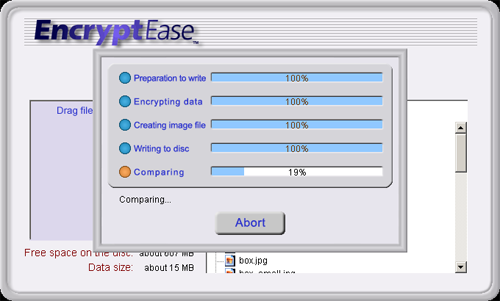
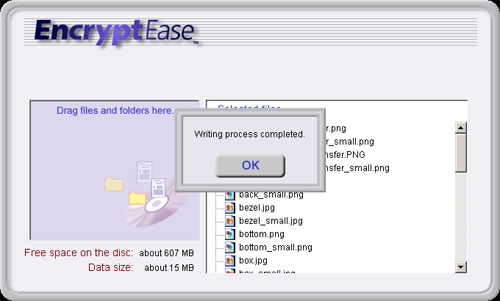
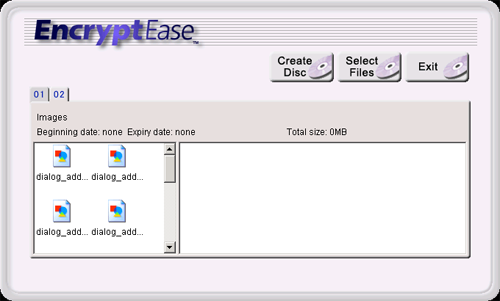
EncryptEase Complete Software - Extracting Encrypted Files
Copying encrypted files back to the hard disk drive is even more simple than encrypting and burning to the media. Once a prerecorded disc has been inserted into a drive, the EncryptEase software will list the files automatically and allow us to select and copy the files back to the hard drive.
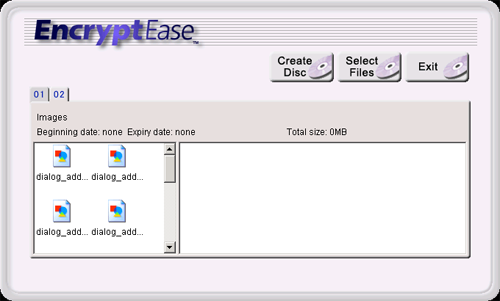
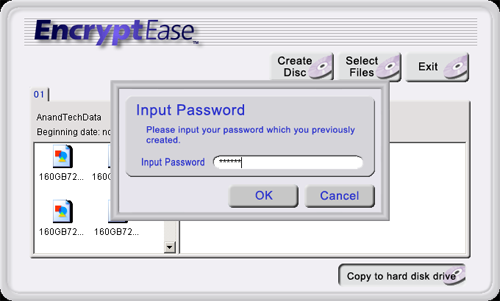

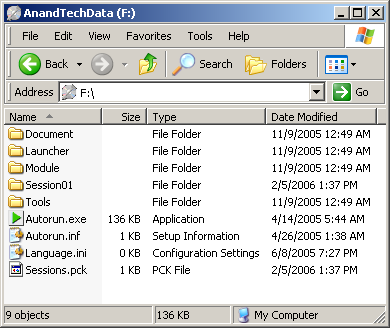
Many of you will ask: is this encryption method crackable? We are hoping not, but too often, we have seen systems hacked and copy protection and encryption cracked to allow hackers to retrieve sensitive data. Since this is a new release, we may have some time before the system is broken, or we may never see the system broken at all. We will work with Ricoh to bring the latest in this type of news as data protection is a very critical business.