The Dell XPS 13 (9300) Review: Return of the King
by Brett Howse on July 16, 2020 10:00 AM ESTBattery Life
One area that the XPS line has historically done very well was in battery life. This has been a combination of Dell building very efficient devices, as well as providing above-average battery capacities. For the 2020 XPS 13, Dell is offering a 52 Wh battery, which is somewhat smaller than they have in previous models. We shall see what kind of an impact that has on the overall runtime of this notebook. To fairly compare models, all devices are tested with the display brightness set to 200 nits.
Web Battery Life
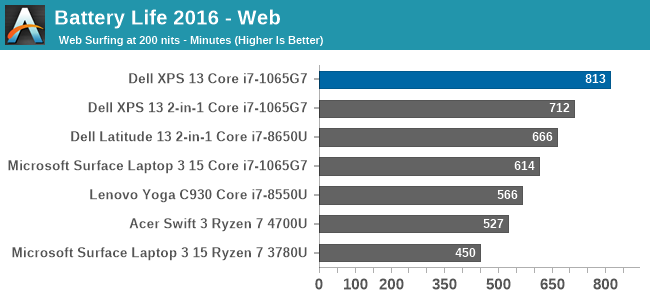
Dell starts out strong with an excellent result on our web battery life test. It managed to achieve over 13.5 hours of runtime on this fairly demanding web workload.
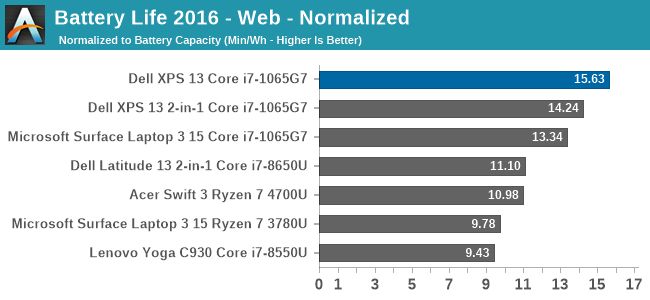
The normalized result removes the battery size from the equation so we can get a clearer picture on overall device efficiency, and we can see why the XPS 13 has lost none of its amazing battery life despite Dell shrinking the battery capacity. Dell continues to lead the field here, at least with the 1920x1200 display that we reviewed. Certainly the higher-resolution, wide-gamut 3840x2400 panel would impact this result significantly.
PCMark 10 Modern Office Battery
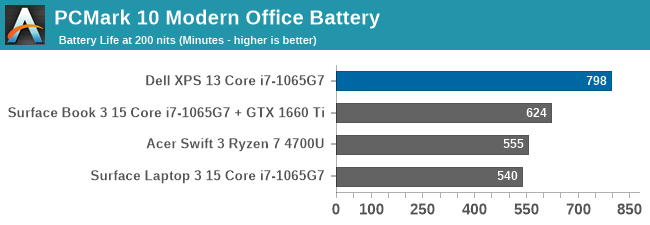
A new benchmark added to the stable is the PCMark 10 Modern Office Battery test, which runs through several common office scenarios on a ten-minute loop. If a device is able to finish the tasks quicker, it gets to idle for a higher percentage of the ten-minute test loop, so efficiency is important, but performance also plays a factor. The XPS 13 once again achieved a very strong result, almost matching the web runtime.
Movie Playback
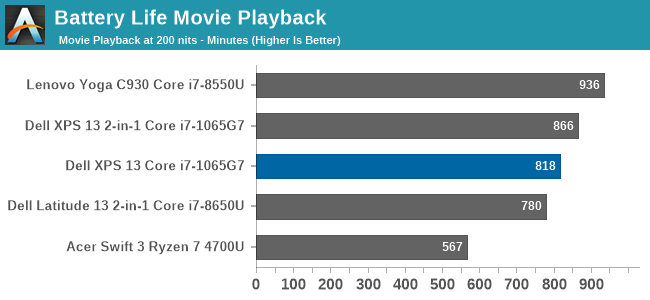
On the movie playback we generally see devices offer even more battery life than the other tests, but the XPS 13 showed such platform efficiency in the previous results that it was not able to extend that much here, but it is still a very strong result.
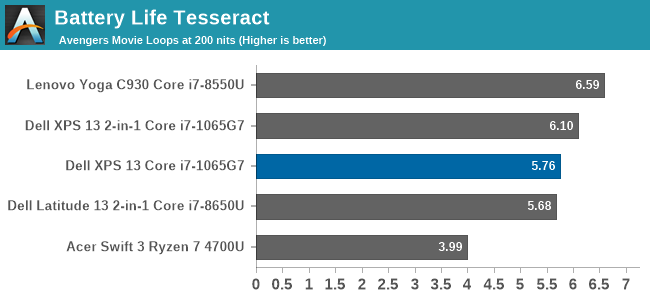
Breaking the movie playback into number of times you can play a very long movie, the XPS 13 almost achieves six complete playbacks of The Avengers before shutting down.
Charge Time
Dell ships a 45-Watt AC adapter with the XPS 13, which charges over a USB-C connector. Since there are Thunderbolt 3 ports on both sides of the notebook, it allows you to charge from whatever side is most convenient, which can help with cable management and is always a nice bonus.
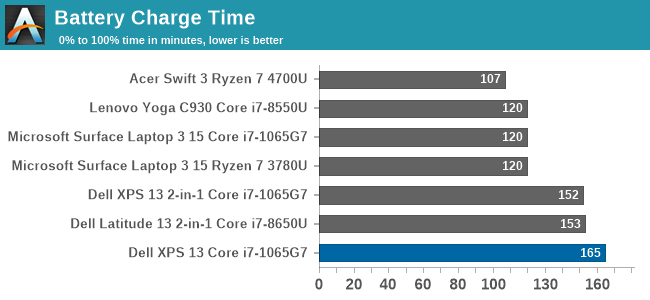
The small charger is plenty to run the notebook, but the charge rate is not spectacular. Luckily, the excellent battery life does mitigate this. Dell does offer an ExpressCharge option which will charge the battery to 80% in one hour and fully charge in two hours, however the user has to specifically choose this if they desire it using the Dell Power Manager software.










224 Comments
View All Comments
III-V - Thursday, July 16, 2020 - link
16:10? I thought those had gone extinct.Good to hear they haven't.
nwrigley - Thursday, July 16, 2020 - link
I don't know how anyone who has ever used 16:10 would not prefer it.nathanddrews - Thursday, July 16, 2020 - link
Did you know you can run 16:10 resolutions on any 16:9 monitor by applying pillarboxing?rrinker - Thursday, July 16, 2020 - link
Not. When your display is 1080, you aren't going to be able to display 1200 vertical. You can display a 16:20 ASPECT RATIO by pillarboxing, but the point is the extra lines without sacrificing the width. Far more practical to display 16:9 1920x1080 content on a screen with a 16:10 1920x1200 screen which, as mentioned, allows the controls to be displayed without overlaying the content. For technical work, it allows the remote desktop to display at 1920x1080 while still seeing your local task bar, not constant minimizing and maximizing to go back and forth.philehidiot - Thursday, July 16, 2020 - link
I've used 16:10 and 16:9 and I don't prefer 1080 lines over 1200 but that's a significant difference in resolution and I don't think it's a fair apples to apples comparison.I'm currently on 4K which handily drops nicely to 1080 for gaming when the GPU struggles. I was kind of hoping for four 1080 monitors in one but it hasn't worked out that way. I've now got a small 7" touchscreen to go below it which takes out Youtube videos or spotify controls quite nicely.
lazarpandar - Friday, July 17, 2020 - link
Wow what a great idea to use less of the available screen space.... *eyeroll*Byte - Friday, July 17, 2020 - link
So you don't know anyone over 15 years old?Samus - Thursday, July 16, 2020 - link
I'm still rocking HP Dreamcolor LP2480zx's just because they're decent\inexpensive 16:10 monitors. I don't get the appeal of 16:9 widescreen for a work PC, and the cake is when you have TWO 16:10 monitors side-by-side. I also feel 16:10 is more appropriate for 'some' games where the vertical height is a huge advantage.It's so strange this format died under non-existent consumer demand for an 'entertainment' aspect ratio, opposed to production aspect ratio.
CooliPi - Friday, July 17, 2020 - link
I'm still rocking on a "Big Bertha" of the time, Viewsonic VP2290b (essentially an IBM T221) via two DVI links. 3840x2400 resolution. I'm in a desperate search for a monitor with the same or higher vertical resolution.The vertical height REALLY matters for content creation.
It has 135W power consumption (at 24Hz) but I love it. Mind you, for CAD work, the higher the DPI, the better - so its relatively small diagonal dimension is actually a win here.
Have I had some spare time, I'd test it with Raspberry Pi 4 in a dual monitor setup - two stripes forming one screen. Should be possible, it has two HDMI outputs.
If you guys had some clue where to look for a 16:10 (or even 1:1 !) 4k monitor, let me know please.
puetzk - Friday, July 17, 2020 - link
There's the Eizo FlexScan-EV2730QFX (1920x1920), that arguably taller since you'd likely run it 1:1 rather than HiDPI scaling.or the 4200 x 2800 (3:2) RX1270 if money is absolutely no object (it's a "medical device" line, so if you have to ask...)