HP Z420 Workstation Review: Competition Heats Up
by Dustin Sklavos on May 21, 2012 12:00 AM ESTWorkstation Performance
While our more desktop-centric application and Futuremark testing suite proved the HP Z420 with accompanying Intel Xeon E5-2687W was able to walk away with the crown in most tests, it's going to be in our workstation suite where we expect to see the greatest differences.
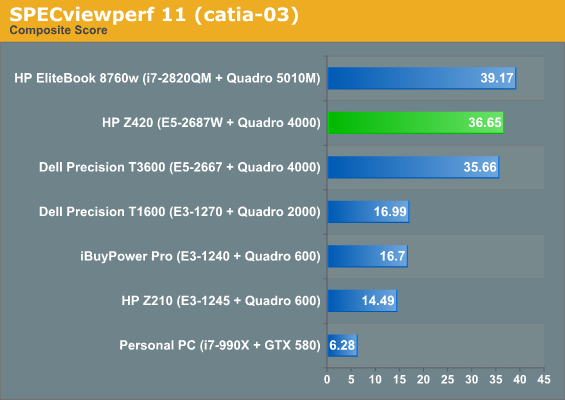
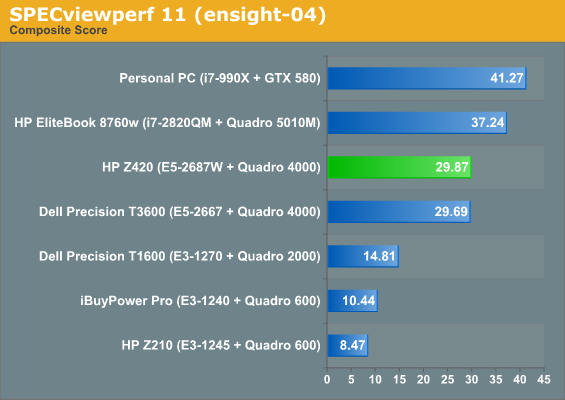
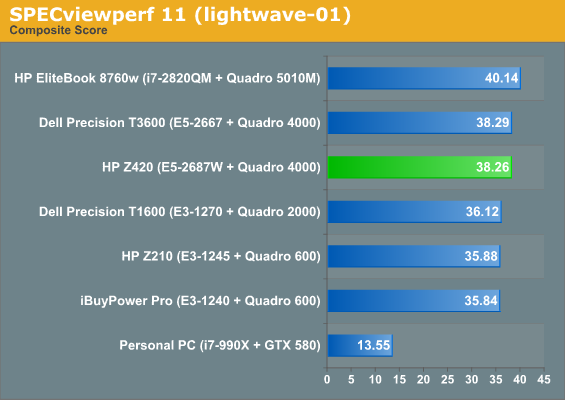
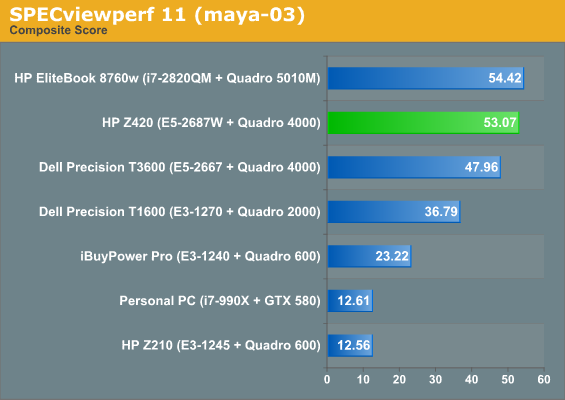
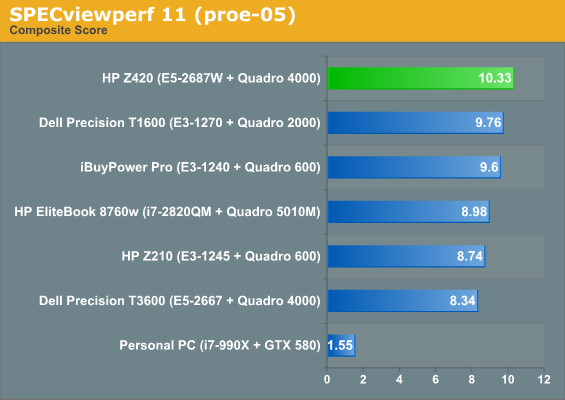
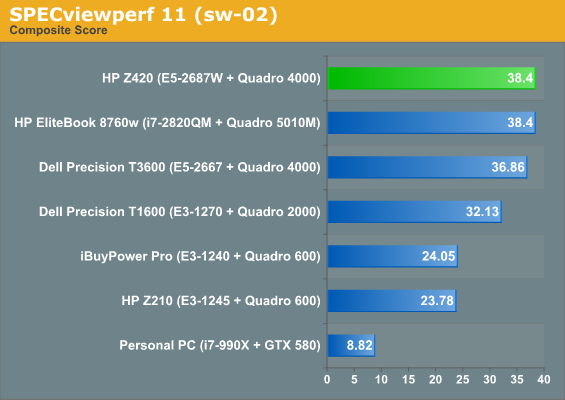
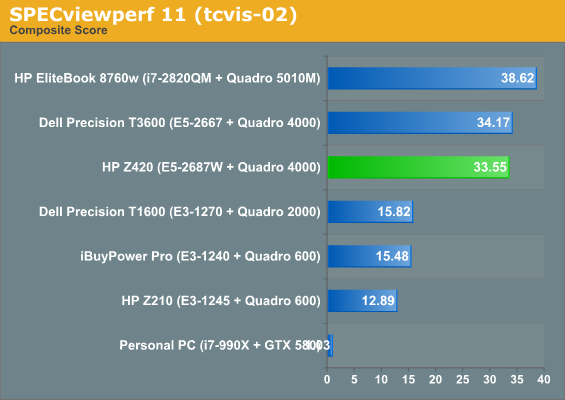
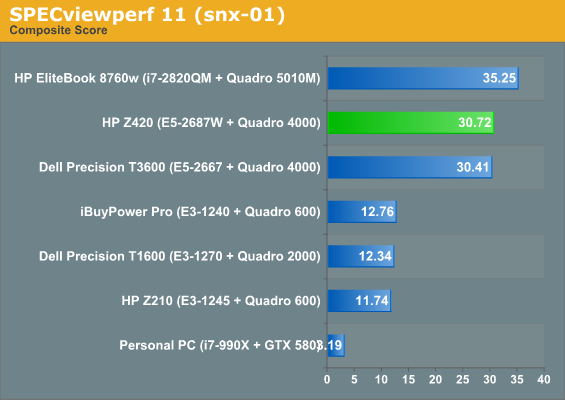
Interestingly, SPECviewperf 11 isn't particularly responsive to the E5-2687W, sometimes favoring the graphics performance of the HP EliteBook 8760w and its substantially faster GPU. From the looks of things, if any of the software in the SPECviewperf 11 suite is software in your workflow, the octal-core chip just isn't going to be worth the expense. Upgrading to the Quadro 5000 on the other hand should help in these tests. We also have results from a desktop with a GTX 580 in here to really demonstrate just how much difference a workstation card can make in these professional applications.
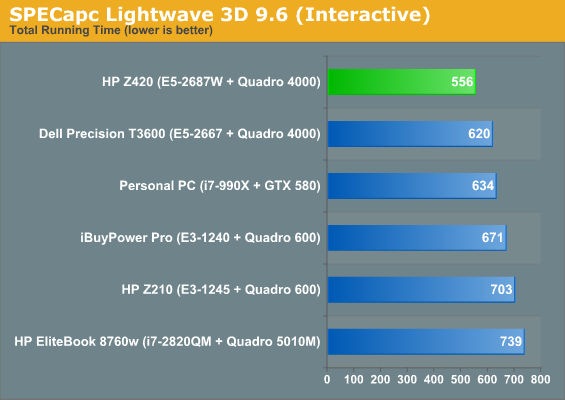
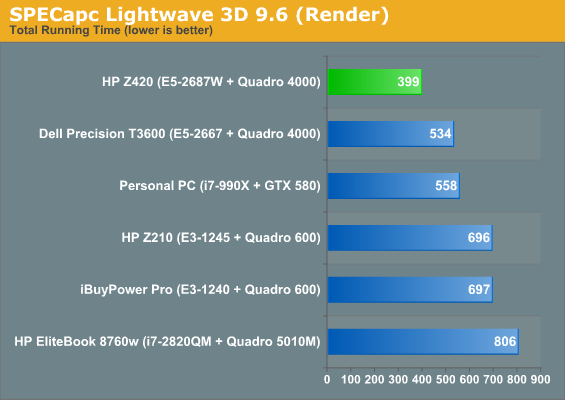
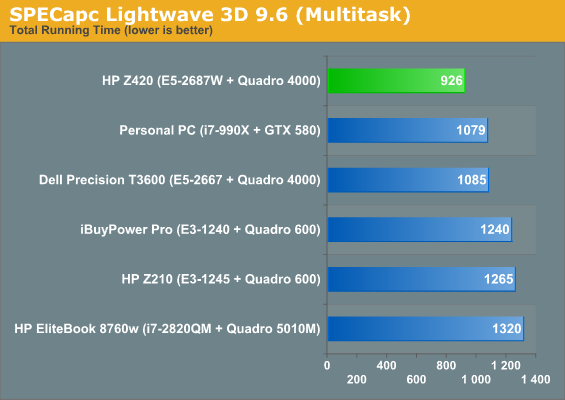
On the other hand, the extra cores allow the Z420 to really run away from the pack in SPECapc Lightwave 3D. If time is money, the E5-2687W can shave roughly two minutes off of your running time in most of these tasks--or put another way, compared to a fast hex-core CPU, the E5-2687W is still about 15% faster. Lightwave scales exceptionally well with access to additional cores.










35 Comments
View All Comments
satai - Monday, May 21, 2012 - link
How do Dell and HP offerings compare related to noise? Does anybody offer an ULN workstation with enough horsepower?Dustin Sklavos - Monday, May 21, 2012 - link
I can't give you definitive noise figures, but I can tell you the Precision was noticeably quieter than the HP. The T3600 was very quiet, while the Z420 was noticeable. Not LOUD, but definitely audible.satai - Monday, May 21, 2012 - link
Thanks. That helps me a much.ectoplasmosis - Monday, May 21, 2012 - link
Why on earth would you not test noise as part of the review? Not what I'd expect form Anandtech.thewhat - Monday, May 21, 2012 - link
The case, layout and cooling seem very generic. At this price point I'd expect something better.It seems that quiet builds are never a priority with big companies like HP and Dell.
piroroadkill - Monday, May 21, 2012 - link
In my experience Dells have always been pretty good in this area, they were the first to adopt BTX style cases with CPUs at the front with nice intakes (if not the first, they must be close!) and always have nice extensive cowling, temperature adaptive fans, and generally are nice to service.Taft12 - Monday, May 21, 2012 - link
Fully agree with you there - I've found Dell desktops to always be whisper quiet compared to any PC assembled from parts unless special care has been taken to choose parts geared for silencemapesdhs - Tuesday, May 22, 2012 - link
Very true, I have a Dell T7500 (dual XEON X5570), it's extremely quiet. It makes so little
noise, sometimes I forget it's turned on.
Ian.
behold4r - Monday, May 21, 2012 - link
I would like to ask something very specific. I know that many of you might find this a joke, but still I would like to know, because I haven't had the opportunity to own such a machine myself but I am in the process of researching such an option.I would like to ask if you could overclock the Xeons (the E5-2687W for example on this system) in order to take them up to 4.0GHz , just like an intel 3960 cpu can. Is there such an option in the BIOS (whether it is on the HP machine or with some other motherboard you've seen)
That would it make very attractive for rendering or fluid simulation (more bang for your buck, and since we are talking about ~1.900$ these are a lot of money for a single cpu)
And one other thing, would it be possible in your tests of server cpus (xeons or opterons) to include any fluid simulation test, in particular with RealFlow as well as any rendering tests with a real scene (meaning not just cinebench but rendering a maya scene in mental ray, and I am not talking about prefabed tests like specviewperf)
fic2 - Monday, May 21, 2012 - link
I don't know about this system, but in general large PC companies such as HP and Dell do not leave any overclocking options in their bios.For that you are generally better off either building your own, going with a small PC builder or going with one of the companies that specializes in high end overclocked systems.