GIGABYTE GA-6PXSV3 Review
by Ian Cutress on March 31, 2014 11:59 AM EST- Posted in
- Motherboards
- Gigabyte
- SLI
- CrossFire
- X79
- Enterprise
- C604
Gaming Benchmarks
Sleeping Dogs
Sleeping Dogs is a benchmarking wet dream – a highly complex benchmark that can bring the toughest setup and high resolutions down into single figures. Having an extreme SSAO setting can do that, but at the right settings Sleeping Dogs is highly playable and enjoyable. We run the basic benchmark program laid out in the Adrenaline benchmark tool, and the Xtreme (1920x1080, Maximum) performance setting, noting down the average frame rates and the minimum frame rates.
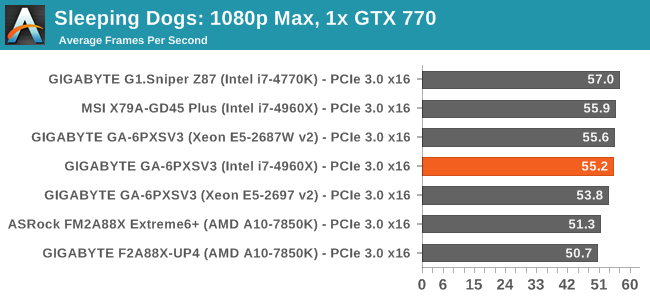
| Sleeping Dogs, 1080p Max | ||
| NVIDIA | AMD | |
| Average Frame Rates |
|
|
| Minimum Frame Rates |
|
|
Company of Heroes 2
Company of Heroes 2 also can bring a top end GPU to its knees, even at very basic benchmark settings. To get an average 30 FPS using a normal GPU is a challenge, let alone a minimum frame rate of 30 FPS. For this benchmark I use modified versions of Ryan’s batch files at 1920x1080 on Medium. COH2 is a little odd in that it does not scale with more GPUs.
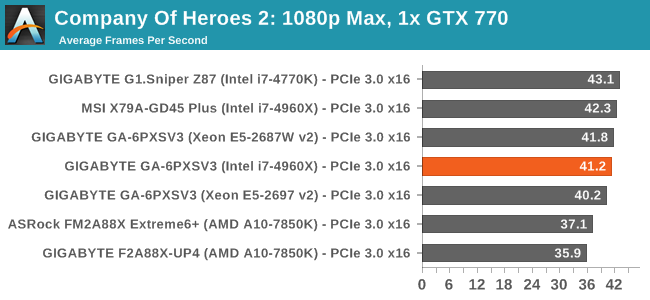
| Company of Heroes 2, 1080p Max | ||
| NVIDIA | AMD | |
| Average Frame Rates |
|
|
| Minimum Frame Rates |
|
|
Battlefield 4
The EA/DICE series that has taken countless hours of my life away is back for another iteration, using the Frostbite 3 engine. AMD is also piling its resources into BF4 with the new Mantle API for developers, designed to cut the time required for the CPU to dispatch commands to the graphical sub-system. For our test we use the in-game benchmarking tools and record the frame time for the first ~70 seconds of the Tashgar single player mission, which is an on-rails generation and rendering of objects and textures. We test at 1920x1080 at Ultra settings.
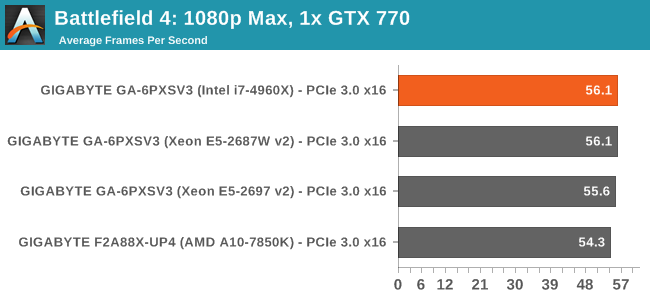
| Battlefield 4, 1080p Max | ||
| NVIDIA | AMD | |
| Average Frame Rates |
|
|
| 99th Percentile Frame Rates |
|
|













12 Comments
View All Comments
mooninite - Monday, March 31, 2014 - link
I wouldn't recommend this board since it includes 82574L NICs that have known hardware errata that I have suffered myself. They are also quite old now (3+ years). Any new server board will include I350-based NICs and these seem to be rock solid in my testing.extide - Monday, March 31, 2014 - link
Odd that they left the remaining 8 PCIe lanes un-used. It would have been a better idea to route them to that last PCIe slot, instead of that slot using 2 lanes from the chipset.TeXWiller - Monday, March 31, 2014 - link
Do you have any experience with the i210 series? That seems to be the new value choice after the 82574L.Samus - Monday, March 31, 2014 - link
its funny you mention that, I had HP replace a motherboard in one of my clients Pro 4300 SFF workstations and the new board had an i210, the old board had a Broadcom, so it seems people are moving toward the i210 on the newest hardware revisions.mooninite - Tuesday, April 1, 2014 - link
i210 would be fine. Anything except 82574L...Ktracho - Monday, March 31, 2014 - link
Any chance of getting a screen shot of the BIOS screen for Advanced/PCI Subsystem Settings? We are very interested in a motherboard that supports the latest NVIDIA Tesla / Xeon Phi boards (which the GA-7PESH3 motherboard support), but we have not been able to find specific information about this Gigabyte motherboard. The key would be for the BIOS screen to have a setting for "PCI 64bit Resources Handling"/"Above 4G Decoding". Can you confirm if this setting exists for the GA-6PXSV3? ASUS has a competing motherboard with a similar setting in the BIOS, but it does not meet our requirements.Ian Cutress - Monday, March 31, 2014 - link
It's in the gallery, third picture along.http://www.anandtech.com/Gallery/Album/3508#3
yuhong - Tuesday, April 1, 2014 - link
"The GIGABYTE BIOS may not be UEFI"It is UEFI, notice the UEFI shell item.
BMNify - Tuesday, April 1, 2014 - link
"GIGABYTE Server GA-6PXSV3 we are reviewing today is aiming to supply enough at the lower end of the extreme workstation segment."its hard to pick the April fool news as this cant be considered "the lower end of the extreme workstation segment." at 349€95 http://www.ldlc.com/fiche/PB00140021.html surely, with only a single socket and not enough PCI-E slots to fill with a reasonable amount of fast PCI-E SSD's plus gfx cards....
toyotabedzrock - Tuesday, April 1, 2014 - link
I had a workstation board by supermicro in the slot 1 era of P2 and P3 and it's bios was very graphical and used a mouse. I don't understand why the bios interface went from that to an 80s era design and stayed there.