Sponsored Post: 5 Reasons PDFelement 8 is Perfect for Small Businesses
by Sponsored Post on February 3, 2021 6:00 PM EST- Posted in
- Sponsored Post

Developed by Wondershare, a global leader in software and digital creativity, PDFelement has long stood as a powerful, cost-effective alternative to some of the industry's leading PDF editing software. Previous versions have been referred to as the most cost-effective, easiest way to edit, create, annotate, and sign PDFs. PDFelement 8 continues that trend, and then some.
The latest version of Wondershare's PDF editor, PDFelement 8, has officially launched for Windows users. And it's brought some powerful changes to the software. Changes which, if you're an entrepreneur or small business owner, are particularly exciting.
Here are a few things we at Wondershare are certain you'll love about it.
A Better User Experience Than Ever
We designed our software's new interface — itself a huge upgrade from version 7 — with usability in mind. The start screen is clean and simple, with quick access to the major functions of the app. This includes Optical Character Recognition (OCR), which scans for text and converts it into an editable format, with support for up to 23 languages.
The layout of the editor itself is incredibly intuitive as well, with a top ribbon and toolbar that are not only unobtrusive, but easily navigable.
This means you don't need to worry about wasting valuable time trying to struggle through the learning curve that often accompanies new software. You can simply start editing right away, enjoying increased productivity virtually overnight (something which, we'll add, is also hugely beneficial when deploying it to your users).
Want to add digital signatures to your document? You can do so with just a few clicks. Ditto for cropping, watermarks, and password protection. There's no redundancy in terms of how everything's positioned, and the icons are both aesthetically appealing and easy to understand at a glance.
One of the more exciting features of PDFelement 8 from a small business standpoint is its integration with Wondershare Document Cloud and the new electronic signature feature, which we'll cover in greater depth below. Although it's a subscription service, free users can still access up to 1 GB of cloud storage and request up to five signatures.
Optimized Performance
The interface isn't the only thing we've streamlined with our latest release. PDFelement 8 loads significantly faster than previous versions of PDFelement. It also boasts a much lower footprint than Adobe Acrobat Pro DC, for instance, meaning you won't need to worry about it eating up all the resources on your work devices and potentially interfering with workflows.
What you see is what you get. You don't need to worry about a pile of unnecessary background processes. Nor do you have to concern yourself with whether or not the software will actually run on lower-end machines.
Unless your hardware is absolutely ancient, you probably aren't going to need to spend time and money on upgrades.
Instead, you can simply focus on actually using the software, something which we're certain everyone in the workplace can appreciate. And it's also something that can save you both time and money. See, it's easy to forget how much time we tend to waste on loading and booting software, and how much time even a few seconds of extra efficiency can save.
PDFelement 8 doesn't just start faster, either. Compared to PDFelement 7, it does everything faster, from opening files to general editing. If version 7 is a carriage, version 8 is a race car.
Easy Licensing and User Management
It's been well-documented by this point that the way Adobe manages its licenses for small and mid-sized businesses is an absolute nightmare. While the company certainly makes concessions for larger organizations, they don't really do easy deployments. That, to us, is a problem.
With perpetual licensing, you can rest assured that your software will remain active, even if you miss a maintenance payment. We also support multiple deployment options, including GPO, Windows SCCM, Windows Terminal Server, and Citrix. And perhaps best of all, your administrators will have access to a self-service license manager, allowing them to quickly and easily assign, revoke, and manage your licenses and users.
Factor in all the different volume licensing options offered with PDFElement 8 Pro alongside the fact that it's platform-agnostic, and it's clear to see how many headaches it can save you.
File Storage via the Wondershare Document Cloud
PDFelement 8 marks the debut of Wondershare Document Cloud, a cloud storage service that offers up to 100 GB of space per user. Although you cannot directly edit files in the Wondershare Document Cloud, you can easily share, upload, and download them on any operating system. This makes it a perfect place to back up important documents like invoices and contracts.
More importantly, investing in the Document Cloud means less capital spent on storage capacity and server security. All your documents are saved in the cloud behind your login, with no software installation required. This also makes it incredibly easy to digitally request signatures, as all the recipient needs to do is click on an email link.
The Wondershare Document Cloud comes in two distinctive flavors.
- The trial version of the software is free to use, but only offers 1 GB of cloud storage, limits how many documents can be digitally signed and locks off business and team features.
- The fully-licensed software offers up to 100 GB of cloud storage, and no limitations on digital signing.
If you're interested in purchasing a Wondershare Document Cloud license, it costs $45 per year. You can purchase it at https://pdfcloud.wondershare.com/. You can alternatively purchase PDFelement Pro DC for $116 a year if you aren't already subscribed.
Another exciting aspect of the Document Cloud involves electronic signatures. Accessible from anywhere via a web interface, Document Cloud now allows you to send, receive, and sign everything from contracts to HR agreements to invoices, all completely digitally. Given how much of our work is now being done online — and how many people are now working from home — this feature should prove immensely beneficial to enterprise users.
The Wondershare Document Cloud requires a Wondershare ID to use, but you and your users will each want to create one anyway. That's because with your Wondershare ID, you can seamlessly access PDFElement 8 on any platform. No serial numbers required — Just download, install, login, and you're good to go.
Enterprise-grade Functionality at an Unbeatable Price
Aside from general usability and functionality improvements, PDFelement 8 also introduces batch PDF creation, Optical Character Recognition to make scanned files searchable/editable, and better data extraction even from documents that haven't been scanned. It's perfect, in other words, for managing everything from invoices to contracts to meeting minutes. And because you can easily encrypt your PDFs with password protection, you can even use PDFelement 8 for sensitive information like financials or product roadmaps.
But we've saved the best for last. See, as you've no doubt surmised, PDFelement 8 can save you a ton of money in IT support costs and operational costs. And by standardizing all your PDF editing on one platform, you're also looking at more efficient workflows and easier document management.
Own your PDFs, Support Your Business
Lightweight, intuitive, and feature-rich, PDFelement 8 is a perfect tool for small businesses, educators, public sector professionals, and more. It can do everything its competition can do, at only a fraction of the price. From creating and managing business contracts to creating case studies and brochures, it's a powerful choice to support your business needs both through the COVID-19 pandemic and beyond.
Better yet, for a limited time, we're offering 50% off its products, meaning your business saves even more money.
You can get a PDFelement Pro Team License for $109 a year, or $139 for a perpetual license. For PDFelement Business, which supports 20 + users, you'll need to contact sales to receive a quote. Finally, you can get PDFelement Pro and Wondershare Document Cloud for Windows, Mac, and iOS as a bundle for just $119.98per year for a limited time.
Get the exclusive discount on PDFelement on all-platforms now.


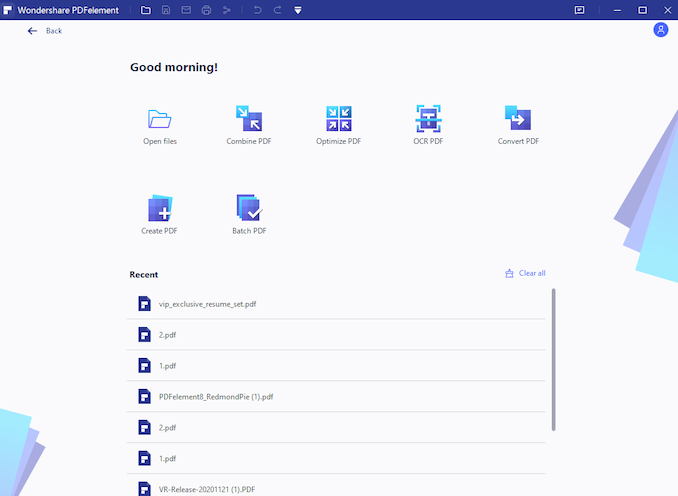
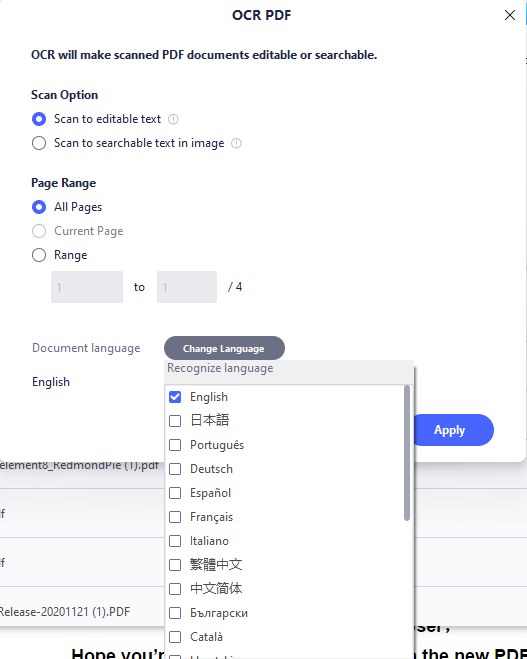

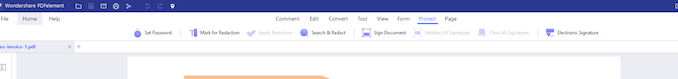
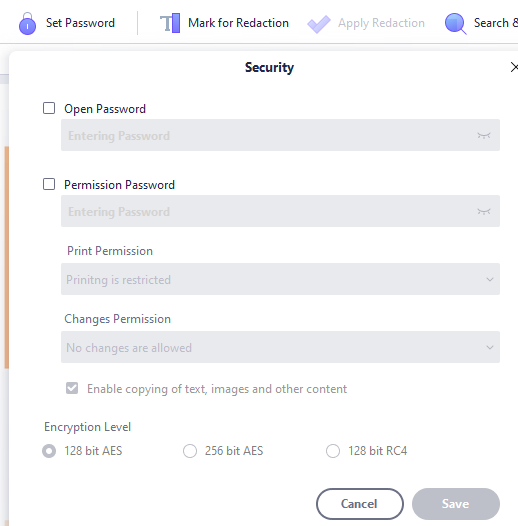
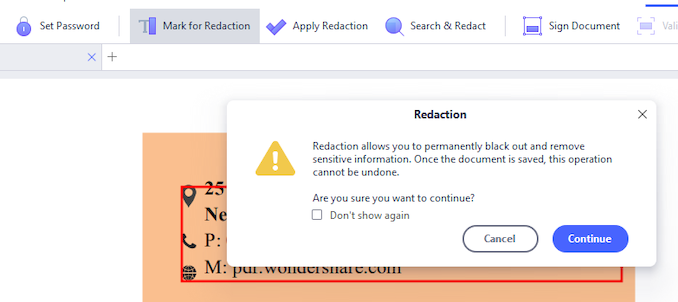
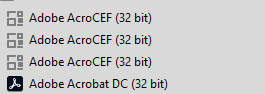
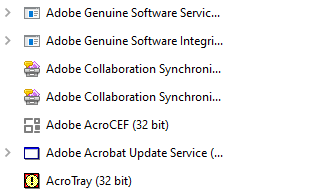
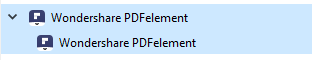
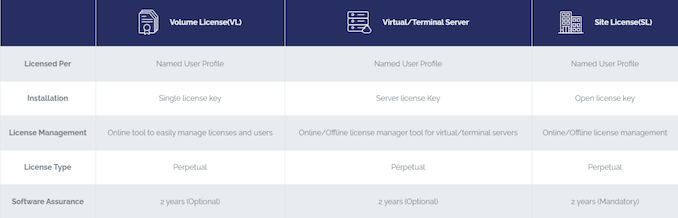
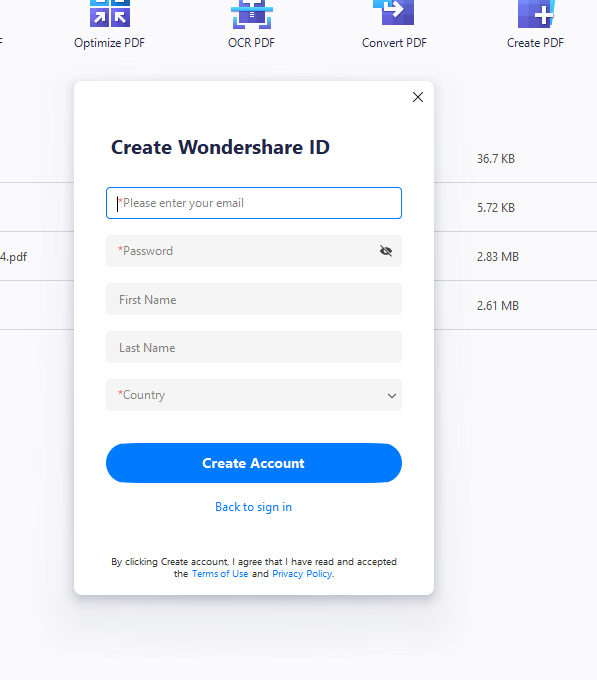
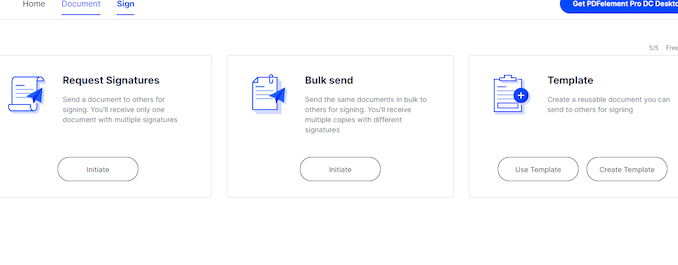
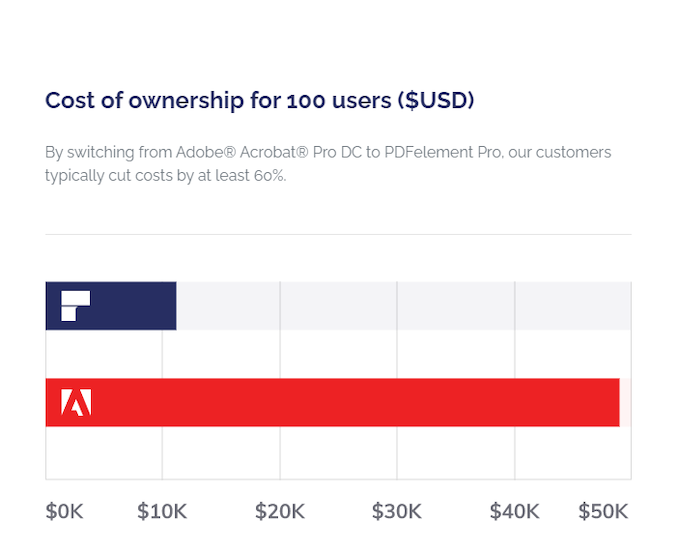








6 Comments
View All Comments
Samus - Monday, February 8, 2021 - link
I think the most compelling offer here is the availability of a lifetime perpetual license at the cost of 8 months ‘renting’ Acrobat ProIt’s criminal what Adobe is doing to small businesses that need the most basic PDF manipulation functionality yet are expected to pay nearly $15/mo to do so with bloated buggy software that constantly fails authentication to creative cloud licenses...
emgarf - Tuesday, February 9, 2021 - link
Criminal? They're holding a gun to your head and forcing you to use their software? I've been using PDF-XChange Editor for years and managed to avoid Adobe without resorting to hyperbole.DukeN - Thursday, February 11, 2021 - link
Nuremberg trials for Adobetimecop1818 - Tuesday, February 16, 2021 - link
Yeah but you see, all those shitty acrobat knockoffs are actually garbage. Acrobat is still defacto standard for PDF generation and viewing, and nothing open or closed sores comes even close.rangerdavid - Tuesday, February 16, 2021 - link
Open or closed sores are painful, either way. And no, most sores can't be generated or viewed by PDF software of any kind. You should have a doctor look at them.emgarf - Wednesday, February 17, 2021 - link
Wrong. I've been using PDF-XChange Editor for years because it's better.