GIGABYTE GA-6PXSV3 Review
by Ian Cutress on March 31, 2014 11:59 AM EST- Posted in
- Motherboards
- Gigabyte
- SLI
- CrossFire
- X79
- Enterprise
- C604
Many thanks to...
We must thank the following companies for kindly providing hardware for our test bed:
Thank you to OCZ for providing us with 1250W Gold Power Supplies and SSDs.
Thank you to G.Skill and ADATA for providing us with memory kits.
Thank you to Corsair for providing us with an AX1200i PSU, Corsair H80i CLC and 16GB 2400C10 memory.
Thank you to ASUS for providing us with the AMD HD7970 GPUs and some IO Testing kit.
Thank you to MSI for providing us with the NVIDIA GTX 770 Lightning GPUs.
Thank you to ASRock for providing us with the 802.11ac wireless router for testing.
Thank you to GIGABYTE’s Server Team for providing us with the Xeon processors.
Test Setup
| Test Setup | |
| Processor |
Intel Core i7-4960X ES 6 Cores, 12 Threads, 3.6 GHz (4.0 GHz Turbo) |
| Motherboards | GIGABYTE GA-6PXSV3 |
| Cooling |
Corsair H80i Thermalright TRUE Copper |
| Power Supply |
OCZ 1250W Gold ZX Series Corsair AX1200i Platinum PSU |
| Memory |
G.Skill RipjawsZ 4x4 GB DDR3-1866 8-9-9 Kit 2 x Corsair Vengeance Pro 2x8 GB DDR3-2400 10-12-12 Kit |
| Memory Settings | XMP |
| Video Cards |
MSI GTX 770 Lightning 2GB (1150/1202 Boost) ASUS HD7970 3GB (Reference) |
| Video Drivers |
Catalyst 13.12 NVIDIA Drivers 332.21 |
| Hard Drive | OCZ Vertex 3 256GB |
| Optical Drive | LG GH22NS50 |
| Case | Open Test Bed |
| Operating System | Windows 7 64-bit SP1 |
| USB 2/3 Testing | OCZ Vertex 3 240GB with SATA->USB Adaptor |
| WiFi Testing | D-Link DIR-865L 802.11ac Dual Band Router |
Power Consumption
Power consumption was tested on the system as a whole with a wall meter connected to the OCZ 1250W power supply, while in a single MSI GTX 770 Lightning GPU configuration. This power supply is Gold rated, and as I am in the UK on a 230-240 V supply, leads to ~75% efficiency > 50W, and 90%+ efficiency at 250W, which is suitable for both idle and multi-GPU loading. This method of power reading allows us to compare the power management of the UEFI and the board to supply components with power under load, and includes typical PSU losses due to efficiency. These are the real world values that consumers may expect from a typical system (minus the monitor) using this motherboard.
While this method for power measurement may not be ideal, and you feel these numbers are not representative due to the high wattage power supply being used (we use the same PSU to remain consistent over a series of reviews, and the fact that some boards on our test bed get tested with three or four high powered GPUs), the important point to take away is the relationship between the numbers. These boards are all under the same conditions, and thus the differences between them should be easy to spot.
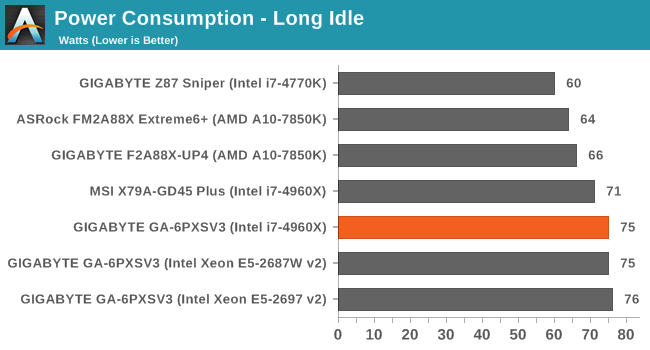
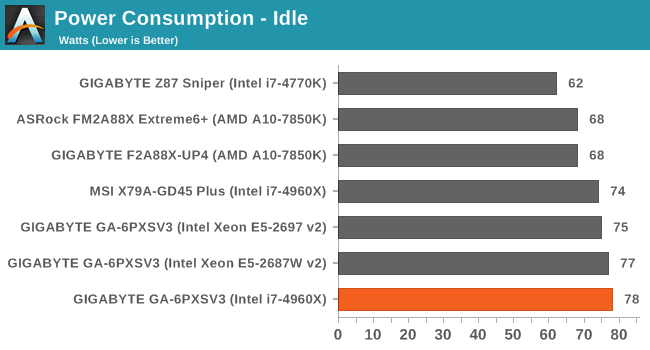
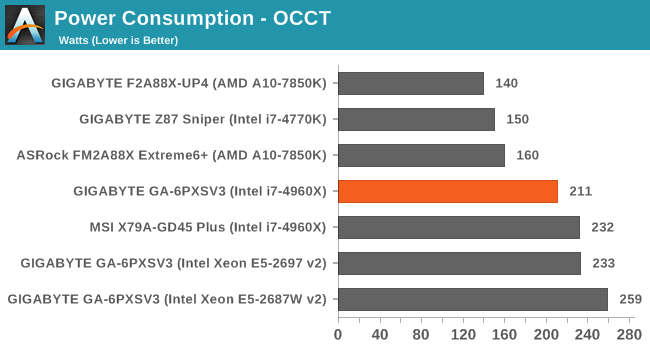
Server motherboards should be efficient, although due to the number of server specific features (such as the Aspeed AST2300 2D chip + 128MB VRAM), idle and load power consumption can be high. Compared to the other socket 2011 motherboard we have tested in our 2014 suite, the GA-6PXSV3 comes out on top in load power consumption by 21W.
Windows 7 POST Time
Different motherboards have different POST sequences before an operating system is initialized. A lot of this is dependent on the board itself, and POST boot time is determined by the controllers on board (and the sequence of how those extras are organized). As part of our testing, we are now going to look at the POST Boot Time - this is the time from pressing the ON button on the computer to when Windows 7 starts loading. (We discount Windows loading as it is highly variable given Windows specific features.) These results are subject to human error, so please allow +/- 1 second in these results.
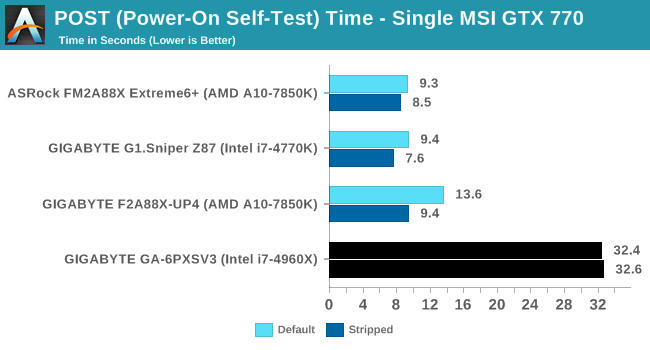
Server motherboards with additional management options take longer to POST than consumer motherboards because of the initialization of those management options. It stops the motherboard being turned on for around 15-45 seconds to begin with. Then when the power button is pressed there is another delay as all the new controllers are initialized. Servers are rarely built for good POST speed, given that some consumers will not turn them off for months at a time.










12 Comments
View All Comments
mooninite - Monday, March 31, 2014 - link
I wouldn't recommend this board since it includes 82574L NICs that have known hardware errata that I have suffered myself. They are also quite old now (3+ years). Any new server board will include I350-based NICs and these seem to be rock solid in my testing.extide - Monday, March 31, 2014 - link
Odd that they left the remaining 8 PCIe lanes un-used. It would have been a better idea to route them to that last PCIe slot, instead of that slot using 2 lanes from the chipset.TeXWiller - Monday, March 31, 2014 - link
Do you have any experience with the i210 series? That seems to be the new value choice after the 82574L.Samus - Monday, March 31, 2014 - link
its funny you mention that, I had HP replace a motherboard in one of my clients Pro 4300 SFF workstations and the new board had an i210, the old board had a Broadcom, so it seems people are moving toward the i210 on the newest hardware revisions.mooninite - Tuesday, April 1, 2014 - link
i210 would be fine. Anything except 82574L...Ktracho - Monday, March 31, 2014 - link
Any chance of getting a screen shot of the BIOS screen for Advanced/PCI Subsystem Settings? We are very interested in a motherboard that supports the latest NVIDIA Tesla / Xeon Phi boards (which the GA-7PESH3 motherboard support), but we have not been able to find specific information about this Gigabyte motherboard. The key would be for the BIOS screen to have a setting for "PCI 64bit Resources Handling"/"Above 4G Decoding". Can you confirm if this setting exists for the GA-6PXSV3? ASUS has a competing motherboard with a similar setting in the BIOS, but it does not meet our requirements.Ian Cutress - Monday, March 31, 2014 - link
It's in the gallery, third picture along.http://www.anandtech.com/Gallery/Album/3508#3
yuhong - Tuesday, April 1, 2014 - link
"The GIGABYTE BIOS may not be UEFI"It is UEFI, notice the UEFI shell item.
BMNify - Tuesday, April 1, 2014 - link
"GIGABYTE Server GA-6PXSV3 we are reviewing today is aiming to supply enough at the lower end of the extreme workstation segment."its hard to pick the April fool news as this cant be considered "the lower end of the extreme workstation segment." at 349€95 http://www.ldlc.com/fiche/PB00140021.html surely, with only a single socket and not enough PCI-E slots to fill with a reasonable amount of fast PCI-E SSD's plus gfx cards....
toyotabedzrock - Tuesday, April 1, 2014 - link
I had a workstation board by supermicro in the slot 1 era of P2 and P3 and it's bios was very graphical and used a mouse. I don't understand why the bios interface went from that to an 80s era design and stayed there.